Have you ever been in this situation: you have a great product, beautiful images, competitive prices, but no matter how long you list it, nobody seems to view it? Or worse, you spend money on Shopee ads but feel like you're "throwing money out the window" with no orders in sight.
If your answer is "yes," then you're likely missing one of the most crucial factors on Shopee: Keyword Optimization.

Don't worry! This article isn't just dry theory. It's a hands-on guide that will help you understand what keywords are, how to find them, and most importantly, where to place them to attract the right potential customers, increase organic visibility, and boost sales.
Let's explore together!
Part 1: Why is keyword optimization so important?
Imagine Shopee as a huge marketplace with millions of stalls (products). Customers won't wander around each stall one by one. Instead, they'll go straight to the directory – which is the search bar – and type in what they want to buy.
Keyword optimization is essentially "putting up signs" for your stall so that they're clear and match exactly what customers are looking for.
When you do this well, you'll receive:
- Increased organic visibility (Organic Traffic): Your products will appear in higher positions on search results pages without spending a dime on advertising. This is the most sustainable and high-quality source of traffic.
- Reach the right target customers: You'll attract people who have real demand for your products, helping increase conversion rates (the percentage of viewers who make purchases).
- Optimize advertising costs: When running Shopee Ads, choosing the right keywords helps your ads display to the right people, reducing cost per click and increasing return on ad spend (ROAS).
Simply put, without keyword optimization, no matter how good your products are, they will "sink" among countless competitors.
Part 2: Where is the "keyword goldmine"? Free but effective keyword research tools
This is the most exciting part! You don't need expensive tools to get started. The "goldmine" is right on Shopee.
Shopee Search Bar:
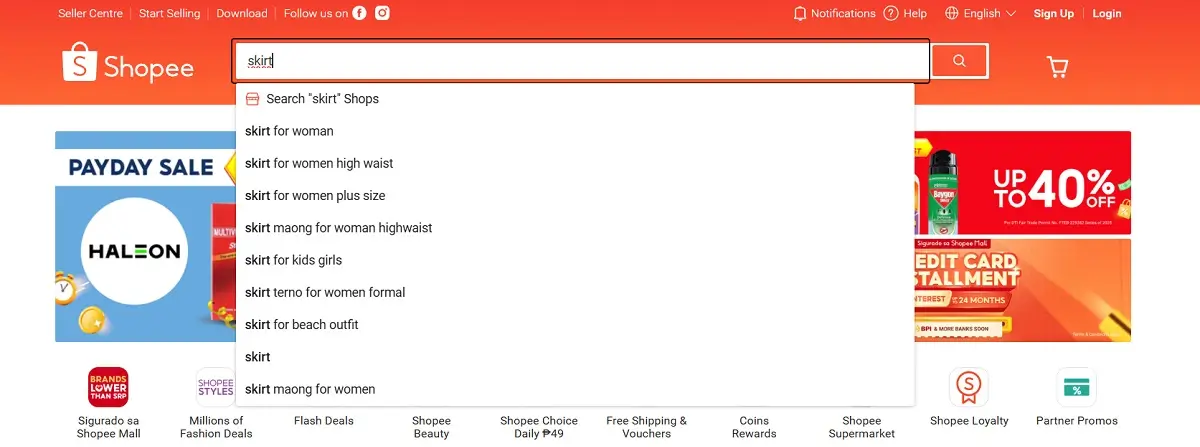
- This is the most powerful tool. Type in a main keyword related to your product (e.g., "headphones"). Shopee will automatically suggest a series of longer keywords that users are searching for most (e.g., "wireless bluetooth headphones," "gaming headphones with mic," "noise cancelling headphones").
- Tip: Try typing the main keyword followed by letters a, b, c... to see more different suggestions.
"Top Searches" section on Shopee:
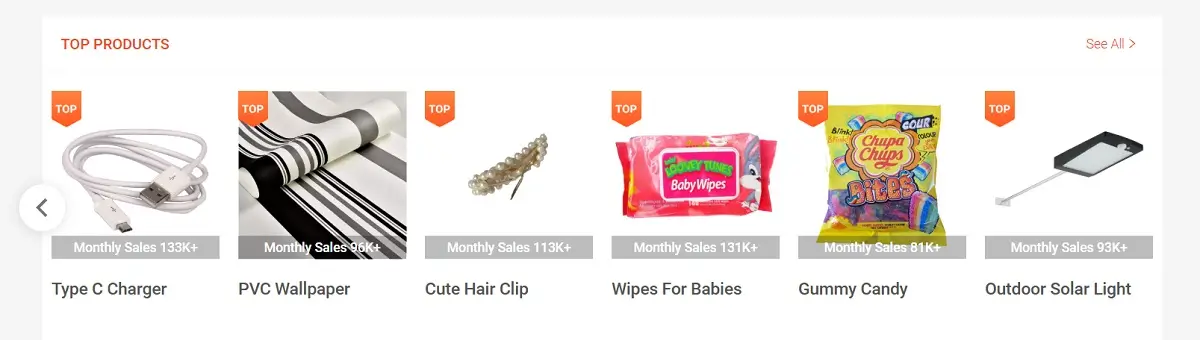
- On Shopee's homepage, pay attention to the "Top Searches" section. This is where Shopee tracks trending keywords that are being searched for most during the day/week.
- If your product fits the trend, don't miss out on these.
Competitor Analysis:
- This is the fastest way to learn. Search for your product and look at the top-selling competitors (with "Best Seller" or "Popular" tags).
- Read their product names carefully. What keywords are they using? How is their naming structure? Write down all the valuable phrases you see.
Using Shopee's Filters:
- When you search for a product, look at the filter column on the left. Shopee categorizes products by Brand, Material, Style, Origin... These are extremely valuable attribute keywords that you should add to your descriptions and hashtags.
Shopee Ads Tool:
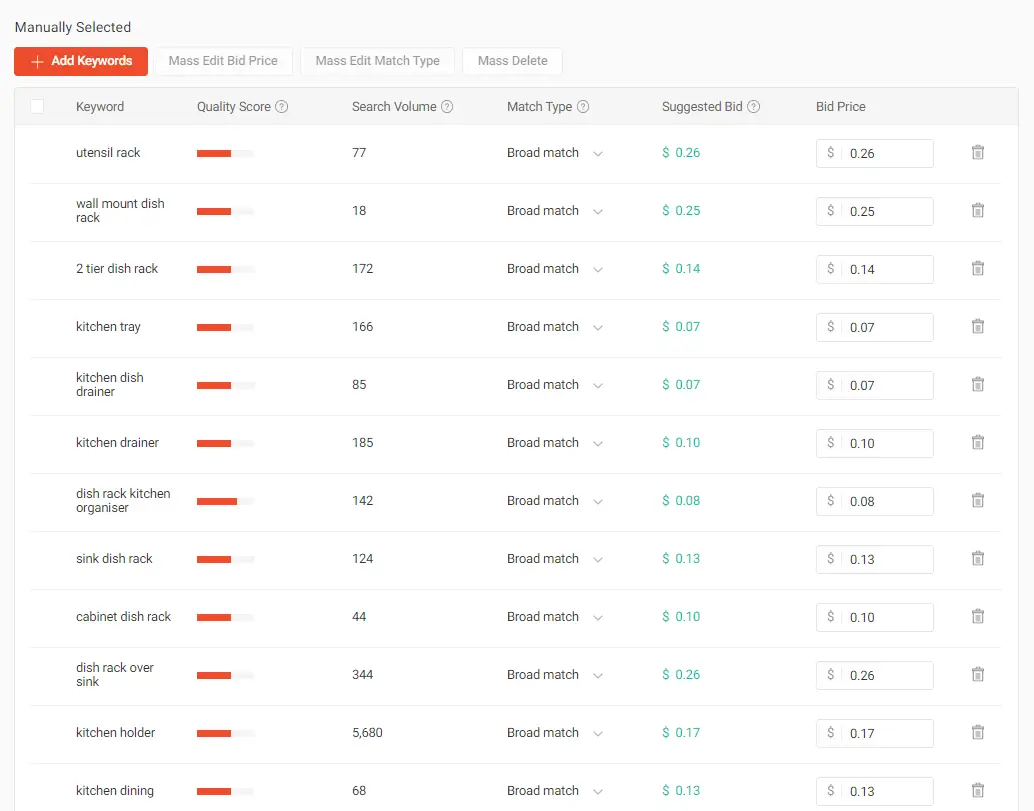
- Even if you're not running ads, this is still an excellent keyword research tool.
- How to do it: Go to
Seller Centre → Shopee Ads → Create New Campaign → Search Ads. In the "Add Keywords" step, add a main keyword. Shopee will suggest a long list of related keywords along with estimated monthly search volume data. This is extremely valuable data to know which keywords are truly "hot."
Part 3: Smart keyword selection - The "3 Rights" formula
After having a long list of keywords, how do you choose the best ones? Apply the "3 Rights" formula:
-
Right Product (Relevance): Keywords must accurately describe the product you're selling. Don't try to "stuff" hot keywords that aren't relevant (e.g., selling "dress shirts" but adding "party dresses" keywords). This only increases fake views and reduces shop credibility.
-
Right Demand (Search Volume): Prioritize keywords with moderate to high search volumes (based on Shopee Ads data). This ensures people are actually searching to buy that product.
-
Right Capacity (Competition Level):
- Main/Short Keywords (e.g., "headphones"): Extremely high search volume but super high competition. If you're a new shop, it's very difficult to rank for these.
- Niche/Long Keywords (e.g., "bluetooth gaming headphones with mic"): Lower search volume but lower competition and most importantly, much higher conversion rates, because customers already know what they want.
- Strategy: Combine both! Use niche keywords as the focus and main keywords as support.
Part 4: Where to place keywords? 4 golden positions that determine ranking
This is the implementation step. Place your chosen keywords in these 4 strategic positions:
Product Title (Most Important - 80% of the power):
The product title is the most important SEO (Search Engine Optimization) factor on Shopee. Build a standard formula and apply it to all products.

- Suggested Formula:
[Main Product Type] + [Brand (if any)] + [Niche Keywords with Details] + [Function/Benefit/Material] + [Product Code] - GOOD Example:
Men's Round Neck Oversized T-Shirt 100% Cotton Breathable Printed Local Brand ABC- Analysis: Contains both main keyword "men's t-shirt," niche keywords "round neck oversized," "100% cotton," and benefit "breathable."
- NOT GOOD Example:
Super beautiful cheap t-shirt- Analysis: Too generic, doesn't contain specific keywords that customers search for.
Product Description:
- First 200 characters: Naturally repeat the most important keywords from the product title right at the beginning of the description.
- In description content: Incorporate related keywords and attribute keywords (colors, sizes, materials) reasonably, avoiding spam that annoys readers.
In Hashtags (#):
This is an extremely effective tool for grouping and increasing visibility. Place hashtags at the end of the description section. The standard formula is to use about 18 hashtags, including:
#your_shop_name#main_keyword(e.g.,#tshirt)#niche_keyword(e.g.,#mensoversizetshirt)#long_keyword(e.g.,#cottonoversizetshirt)#related_keyword(e.g.,#mensclothing)
Product Attributes:
When listing products, Shopee requires you to fill in attribute information (Brand, Material, Style...). Never leave this section blank! Fill it out as completely and accurately as possible. This is data that helps Shopee understand your product and prioritize display when customers use filters.
Conclusion: Take action today!
Keyword optimization isn't magic that works once and you're done. It's a continuous process of Research → Apply → Measure → Refine.
The market is always changing, and so are customer search trends. Spend time once a month to review your keyword effectiveness through the sales analytics tool in Seller Centre to see which products are performing well and which need improvement.
Start today by selecting your top 5 best-selling products and optimizing them according to the guide above. You'll be surprised by the changes it brings.
Wishing you successful implementation and an "order avalanche" soon!
