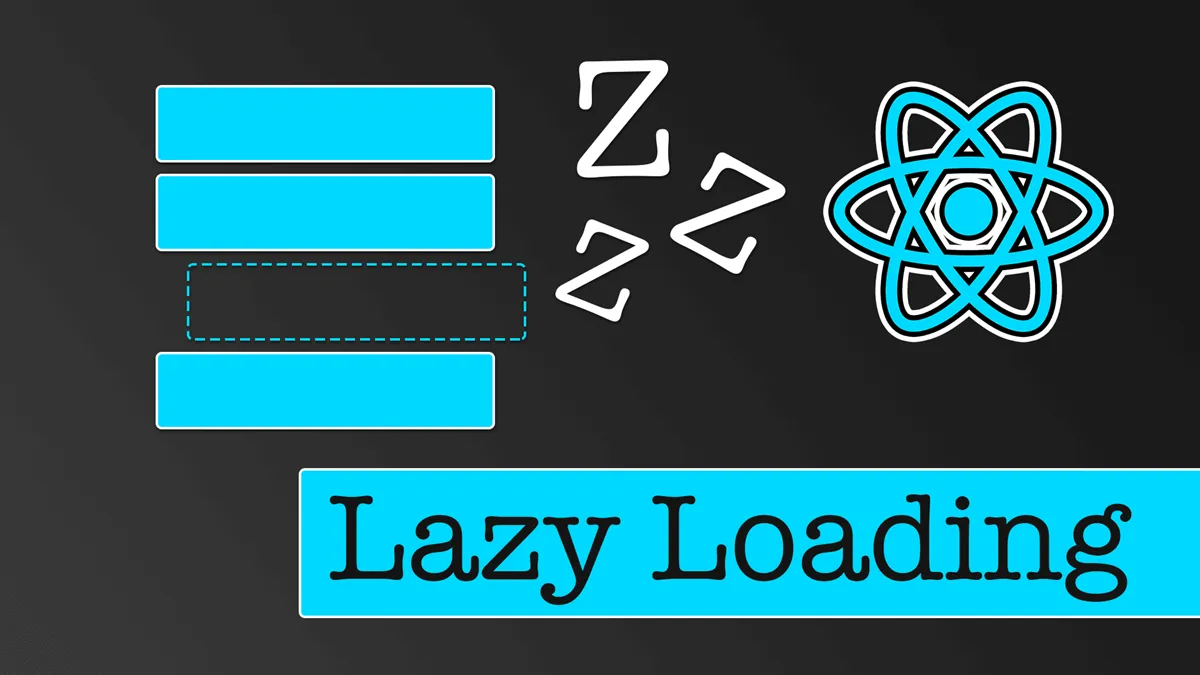When it comes to web development, people often talk about "flashy" things like versatile JavaScript and eye-catching CSS. But few realize that the "skeleton" of the entire website – HTML – is what determines whether your website is solid, fast, and loved by Google or not.
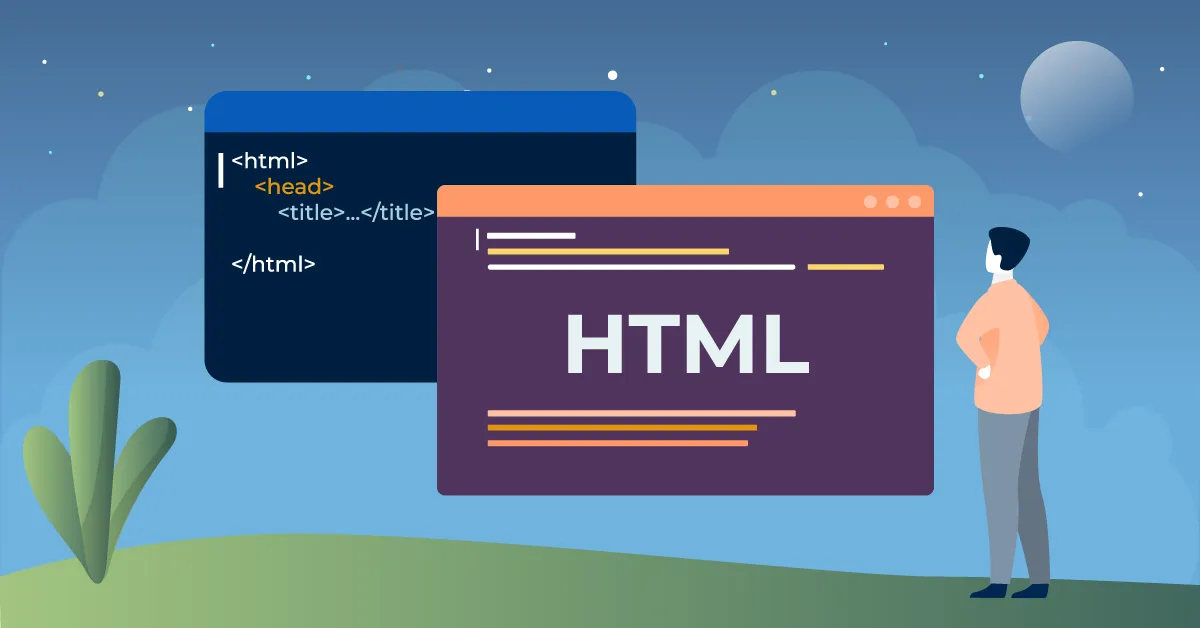
HTML optimization might sound dry and technical, but it's actually incredibly simple and logical. Think of it like organizing things in your house. A tidy, well-organized home not only makes it easier to find things but also creates a comfortable feeling for the residents. The same goes for websites.
Why Should You Care About HTML Optimization?
HTML optimization isn't just about making code "pretty." It brings extremely practical benefits:
-
Faster page loading: Clean, organized HTML code has a smaller file size. Browsers will read and "build" your website faster. And you know, these days no one has the patience to wait for a website to load for more than 3 seconds.
-
More SEO-friendly (Search Engine Optimization): Search engines like Google use "robots" to read your HTML structure. A clear, semantic structure helps Google understand exactly what your website content is about. Understanding correctly leads to better rankings.
-
Improved accessibility (a11y): A website with well-optimized HTML helps visually impaired users using screen readers access and understand content more easily. This is a huge plus for both humaneness and professionalism.
-
Easier maintenance and upgrades: A clean, well-structured codebase helps you or your colleagues later when you need to fix, add, or modify features without "pulling your hair out."
Let's Get Started! Core HTML Optimization Techniques
Okay, enough theory. Now it's time to practice. Here are the simplest ways to make your HTML code better.
1. "Clean Up" Redundant Code - Minify HTML
This is the easiest step. Your HTML code usually has lots of whitespace, line breaks, and unnecessary comments for browsers. Removing them (this process is called Minification) will significantly reduce file size.
Before cleanup:
<div class="header">
<h1>Welcome to my website</h1>
</div>
After cleanup (Minify):
<div class="header"><h1>Welcome to my website</h1></div>
You don't need to do this manually. There are many online HTML minification tools or plugins for code editors that can do this automatically.
2. Use Semantic HTML
This is the most important thing. Instead of using <div> for everything, use HTML5 tags with clear meaning.
Let HTML speak for itself:
<header>: Used for the top section of the page (logo, main menu).<nav>: Specifically for navigation areas, menus.<main>: Wraps the entire main content of the page. Each page should only have one of these tags.<article>: Used for independent content that can stand alone (e.g., a blog post, a product).<section>: Divides related areas within a page (e.g., "Introduction" section, "Services" section).<footer>: Used for the bottom section (contact information, copyright).
Bad approach (using only <div>):
<div id="header">...</div>
<div id="main-content">
<div class="post">...</div>
</div>
<div id="footer">...</div>
Good approach (using semantic tags):
<header>...</header>
<main>
<article>...</article>
</main>
<footer>...</footer>
This approach helps both Google and screen readers understand your page structure perfectly.
3. Structure Heading Tags (H1-H6) Logically
Heading tags are like an outline for an essay. They help organize content and emphasize key points.
- Each page should have only ONE
<h1>tag. This is the main title of the page. - Use
<h2>for major sections, then<h3>for smaller subsections within them, and so on. - Don't skip heading levels (e.g., jumping from
<h2>directly to<h4>) as it breaks the logical structure.
Correct structure example:
<h1>Main title of the article</h1>
<h2>Section 1: Introduction</h2>
<h3>1.1. Background</h3>
<h3>1.2. Objectives</h3>
<h2>Section 2: Detailed Content</h2>
<h3>2.1. Issue A</h3>
<h3>2.2. Issue B</h3>
4. Optimize Images from Within HTML
The <img> tag isn't just for displaying images.
- Always use the
altattribute:alt="brief description of the image"is extremely important. It displays when the image fails to load, helps Google understand what the image is about (good for image SEO), and also helps visually impaired users know what the image is. - Use
loading="lazy": This attribute tells the browser to only load images when users scroll near them. This significantly improves the initial loading speed of the page. - Provide
widthandheightdimensions: This helps the browser "reserve space" for the image before it loads, preventing layout shift that can be annoying for users.
Example of a well-optimized <img> tag:
<img
src="sleeping-cat.jpg"
alt="A calico cat sleeping on a sofa"
width="800"
height="600"
loading="lazy"
/>
5. Load CSS and JavaScript Efficiently
Where you place CSS and JavaScript files greatly affects display speed.
- CSS files (
<link>): Always place in the<head>tag. This helps the website apply styles from the beginning, avoiding the situation where the page displays "bare" content without formatting before being styled later (Flash of Unstyled Content). - JavaScript files (
<script>): Usually placed just before the closing</body>tag. The reason is that browsers will pause page rendering to load and run JS files. Placing it at the end ensures users see the website content first, then interactive features are loaded afterward. - Use
asyncanddefer: For external script files, you can add thedeferattribute (loads in parallel but runs after HTML is built) orasync(loads in parallel and runs immediately when loaded) for further optimization.
Example:
<!DOCTYPE html>
<html>
<head>
<title>My Website</title>
<link rel="stylesheet" href="style.css" />
</head>
<body>
...
<script src="app.js" defer></script>
</body>
</html>
Conclusion
HTML optimization isn't a complex task or one that requires advanced skills. It's simply about building a solid, organized foundation for your "digital house." By keeping code clean, using tags with proper meaning, and following basic rules, you not only create a faster, more SEO-friendly website but also make future development easier.
Start reviewing your HTML code today. Even a small change can make a big difference.
May your website always stay "healthy" and go far!