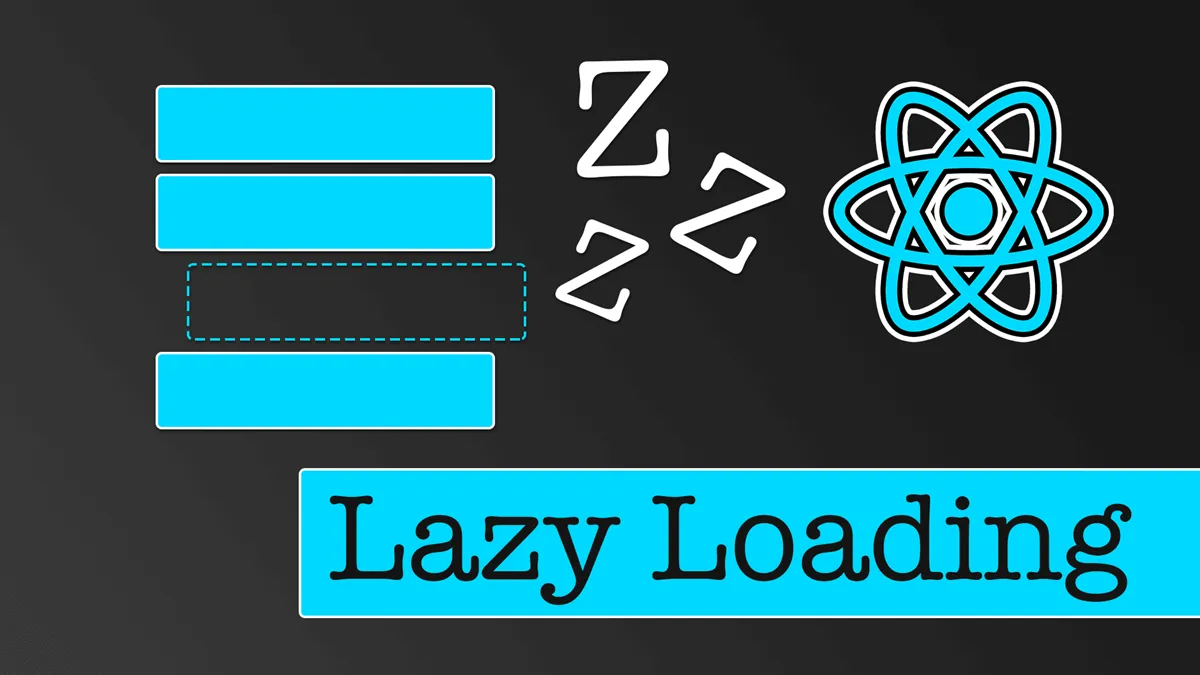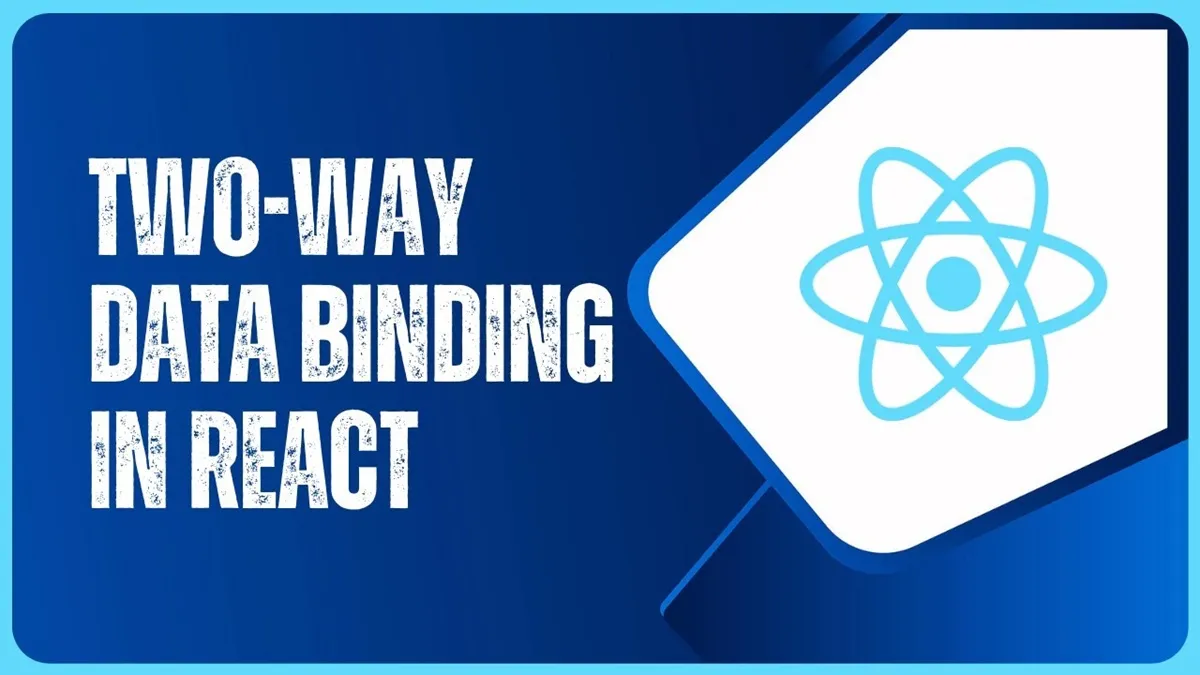When starting your journey with React, you'll constantly hear the term "render". So what exactly is "rendering in React"? Simply put, rendering is the process where React "draws" your user interface (UI) onto the screen. Think of React as a skilled painter, and "rendering" is the action of that painter sketching, coloring, and creating the complete picture that end users see.
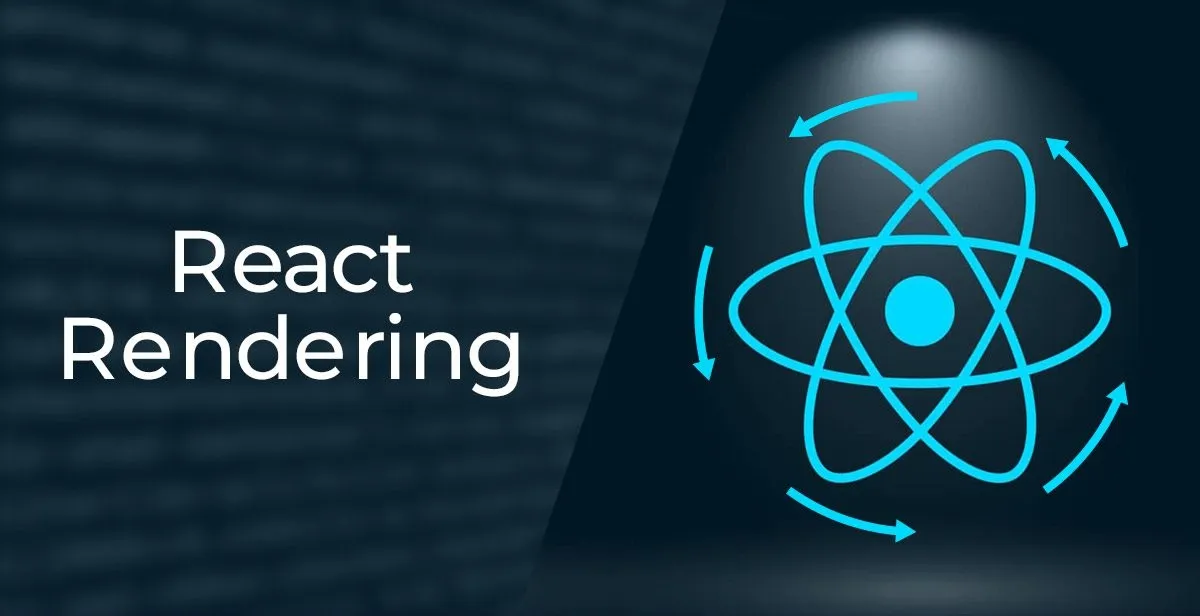
This process doesn't happen just once. Every time there's a change in your component's data (state or props), React will trigger a "re-render" process to update the interface, ensuring that what users see is always the latest and most accurate version.
🧐 When Does React Perform "Render"?
A component in React will be rendered in two main cases:
-
Initial Render: This is the first time your component is called and displayed on screen. When the application starts, React will render the root component and all its child components to create the initial interface structure.
-
Re-renders: After the first render, React continues to monitor components. A component will be re-rendered when:
- State changes: When you update a component's state using
useStateoruseReducer, React will automatically schedule a re-render for that component. - Props change: When a parent component passes new props down to a child component, that child component will also be re-rendered.
- Parent component re-renders: By default, when a parent component re-renders, all child components inside it will also re-render, regardless of whether their props have changed or not.
- State changes: When you update a component's state using
⚙️ React's Rendering Mechanism: The Secret Behind Outstanding Performance
What makes React magical is how it performs rendering intelligently and efficiently. Instead of directly and continuously manipulating the browser's real DOM (a very expensive process), React uses two core concepts: Virtual DOM and Reconciliation.
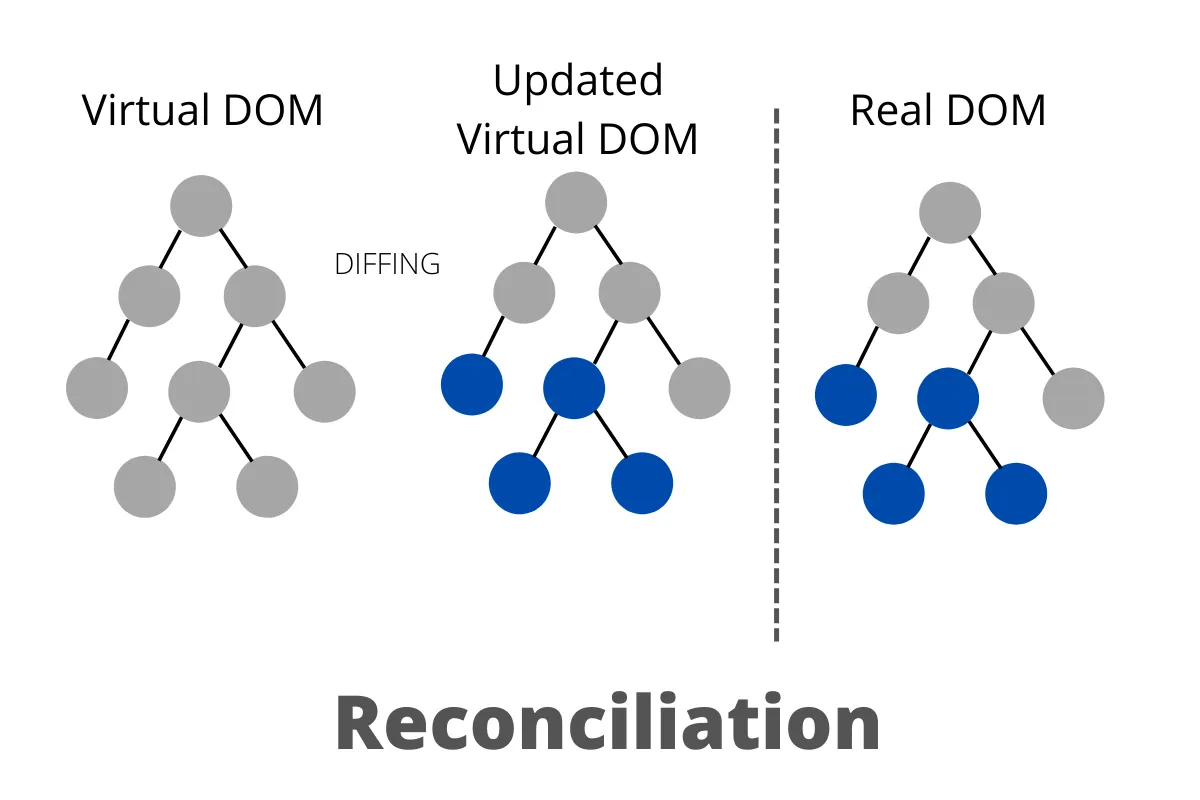
Virtual DOM
Think of Virtual DOM as a blueprint or a lightweight copy of the real DOM. It's a JavaScript object containing all information about the structure, properties, and content of the user interface.
When you ask React to render a component (for example, when state changes), React doesn't rush to change the screen immediately. Instead, it performs the following steps:
- Creates a new Virtual DOM tree describing the interface after the update.
- Compares this new Virtual DOM tree with the previous version's Virtual DOM tree (stored in memory).
- This comparison process will find the minimal differences between the two versions.
Reconciliation
The process of comparing and finding differences between two Virtual DOM trees is called Reconciliation. After knowing exactly what has changed (for example: only a text paragraph was updated, or a CSS property was added), React will group all these changes together and update the real DOM only once.
This approach brings enormous performance benefits. Manipulating JavaScript objects (Virtual DOM) is much faster than directly manipulating the browser's DOM. Thanks to this, your React application always feels smooth and responsive.
⚡ How to Optimize the Rendering Process?
Although React is already very fast, in complex applications, unnecessary re-renders can reduce performance. Fortunately, React provides us with many tools to control and optimize this process:
React.memo: This is a Higher-Order Component (HOC) used to "memorize" the render result of a functional component. If a component is wrapped inReact.memoand its props haven't changed, React will skip re-rendering and reuse the most recent render result.useCallback: This hook helps memorize a function. This is extremely useful when you pass callback functions down to child components. By usinguseCallback, you ensure that the function isn't recreated after each parent component render, thereby avoiding unnecessary re-renders in child components (when combined withReact.memo).useMemo: Similar touseCallback, butuseMemois used to memorize the value of a complex calculation. React will only recalculate this value when one of its dependencies changes.
Skillfully applying these techniques will help your application achieve maximum performance, ensuring the user experience is always at its best.
In conclusion, rendering is the core process that transforms your React code into an interactive user interface. By using Virtual DOM and intelligent Reconciliation algorithms, React ensures this process happens efficiently. Understanding "what rendering is," "when it occurs," and "how to optimize it" is the golden key to mastering React and building modern, powerful, and high-performance web applications.