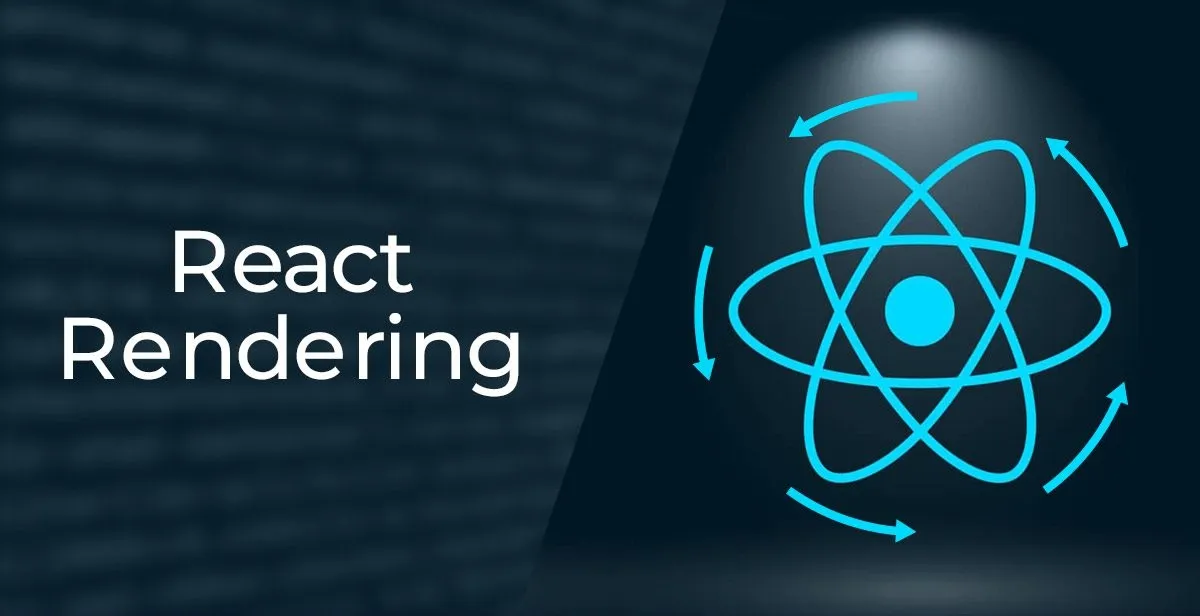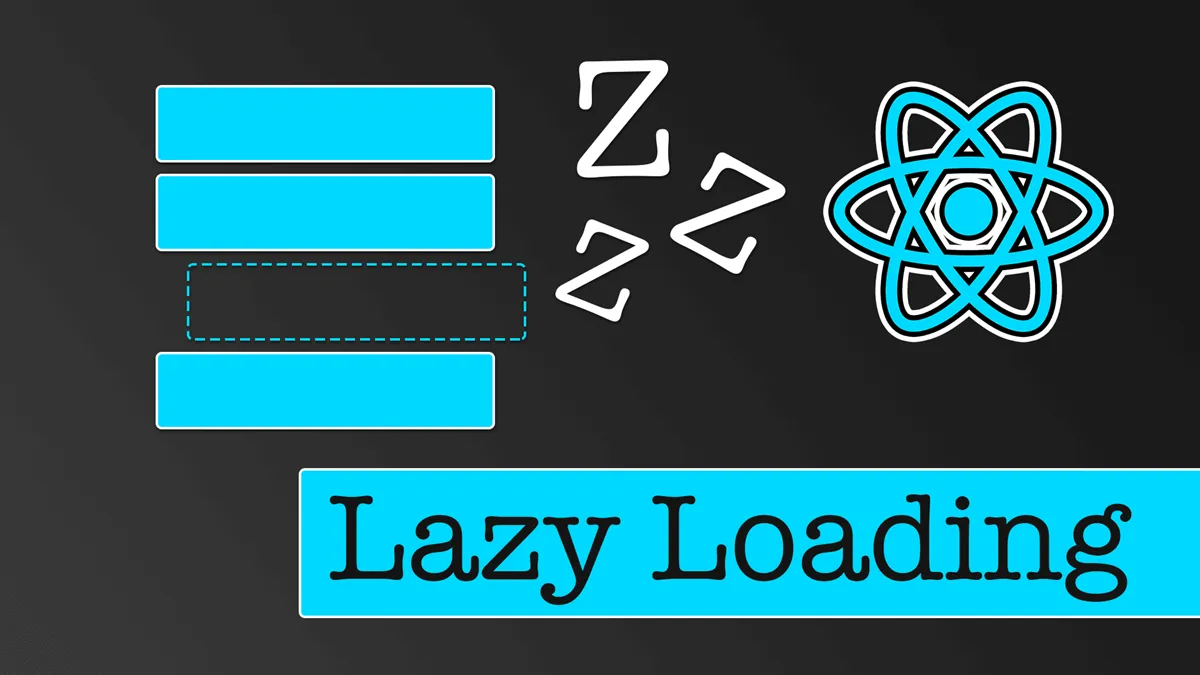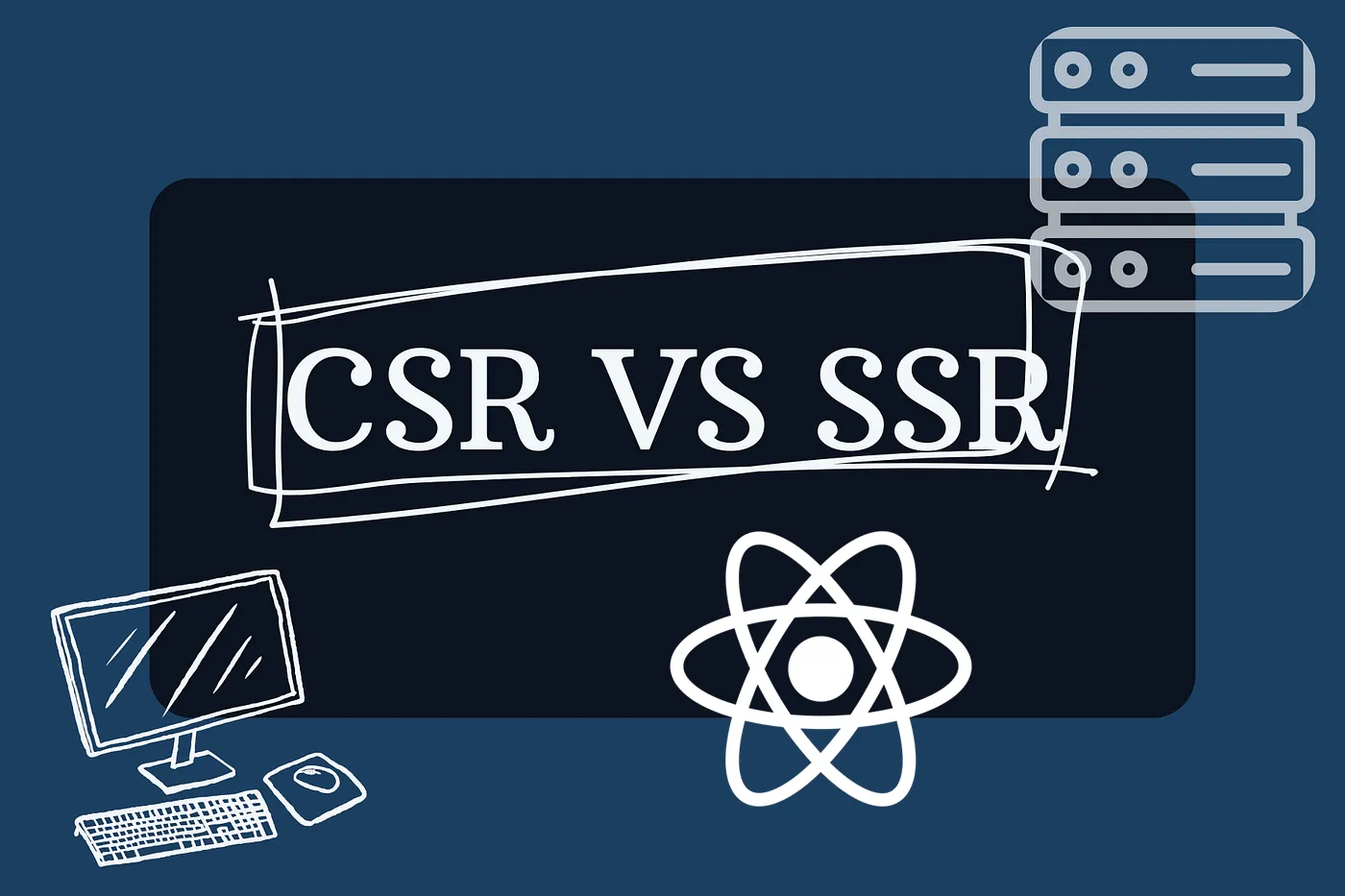Have you ever browsed a website that felt like using a mobile app? Every page transition, product viewing, or information update happens almost instantly, without any lag or waiting for pages to reload. That's the "magic" of SPA – Single Page Application, and React is one of the most powerful "wizards" to create those magical experiences.

In this article, we'll decode everything about SPA in React: from core concepts, how it works, why it's so popular, and compare it with the traditional model.
What is SPA? One page for everything 🎯
SPA (Single Page Application) is a web development architecture where your entire application is loaded in just one single HTML page when users first visit. After that, every time users interact (e.g., click a link, submit a form), instead of asking the server to send a completely new HTML page, SPA will only request the necessary data (usually in JSON format) and automatically update the content on the current page using JavaScript.
What's the result? A fast, smooth, and seamless user experience, exactly like using a desktop app or mobile app.
React & SPA: The perfect pair ❤️
React, a powerful JavaScript library developed by Facebook, seems to be born to build SPAs. This combination creates an incredible synergistic power.
- Component-based Architecture: React allows you to break down the user interface (UI) into independent and reusable components (e.g.,
Header,Sidebar,ProductItem). When updates are needed, React only needs to "redraw" the component with changed data instead of reloading the entire page. This is the core factor that makes SPA work efficiently. - Virtual DOM: This is React's "secret weapon." Instead of directly interacting with the browser's real DOM (a very slow process), React creates a copy of the DOM in memory called Virtual DOM. When there are changes, React compares the old and new Virtual DOM, finds the smallest differences, and only updates that specific part on the real DOM. This process significantly optimizes performance, bringing smoothness to SPA applications.
- Powerful Ecosystem: To build a complete SPA, React alone is not enough. We need tools to handle routing (page navigation), state management... And the React ecosystem provides all those "puzzle pieces":
- React Router: The most popular library for managing navigation in React applications. It helps change the URL in the address bar and display corresponding components without reloading the page.
- Redux, MobX, Zustand: Libraries that help manage application state efficiently, especially for large and complex applications.
How SPA in React works: A continuous flow 🌊
Let's visualize the working process of an SPA built with React through these steps:
- Initial Request: User types the web address into the browser.
- Load Single Page: Server sends back an almost empty HTML file, along with JavaScript files (including React source code and your application) and CSS.
- React Takes Over: As soon as the browser finishes loading, React starts working. It "boots up" the application, displays the initial interface (e.g., homepage) by rendering components into the DOM.
- User Interaction: User clicks on the "Products" link.
- No Page Reload: React Router intercepts the browser's default behavior. It updates the URL in the address bar to
/products. - Fetch Data & Update UI: React will send a request (fetch/axios) to the server's API to get the product list (in JSON format). When data is received, it uses this data to render the
ProductListPagecomponent and update it into the DOM, replacing the previous homepage content.
The entire process from step 4 to 6 happens on the client side (browser) and is extremely fast.
Comparing SPA (React) and MPA (Traditional Multi-Page Applications)
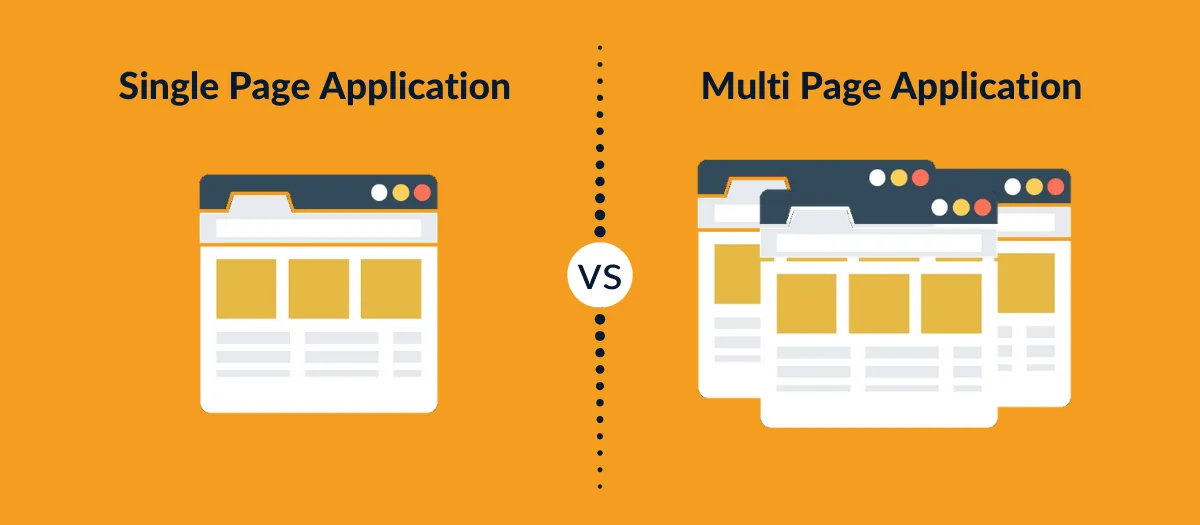
| Criteria | SPA (Single Page Application) | MPA (Multi-Page Application) |
|---|---|---|
| User Experience | Very fast, smooth, seamless like desktop applications. | Slower, each page transition requires reloading everything. |
| Architecture | Load once, then only exchange data (JSON). | Each URL corresponds to a separate HTML page from the server. |
| Performance | Initial load might be slightly slow (due to loading all JS), but subsequent loads are extremely fast. | Fast initial load for specific pages, but slow on each page transition. |
| Development | More complex logic, need to manage state, routing on the client side. | Simpler logic, mainly handled on the server side. |
| SEO | More challenging (but solutions like SSR, SSG are available). | SEO-friendly by nature. |
| Examples | Facebook, Gmail, Google Maps, Netflix Web. | Traditional news websites, traditional e-commerce sites. |
When should you choose SPA? 🤔
SPA is an excellent choice, but it's not always the best. Choose to build SPA with React when your project has the following characteristics:
- Prioritize User Experience: You want users to feel your application is fast and highly interactive.
- Applications with Complex Logic: SaaS platforms, social networks, online editing tools, admin dashboards are excellent candidates.
- Building Applications for Both Web and Mobile: SPA architecture allows reusing most of the API (backend) for both web and mobile applications.
SPA is no longer a new concept, but its power in creating modern web experiences is undeniable. With strong support from React and a rich ecosystem, building a powerful, smooth, and efficient Single Page Application has become easier than ever. Understanding "what is SPA in React" is the first step for you to conquer this exciting and dynamic world of web development.