Surely you're very familiar with image files with .jpg or .png extensions, right? They're everywhere, from the selfie you post on Facebook to the logo on the website you're viewing. But have you ever encountered an image file with a strange extension like .tiff or .tif and wondered: "What is this? Why is it so heavy?"

If the answer is yes, then congratulations, you're about to discover one of the "silent heroes" but extremely powerful in the world of graphics and photography.
This article will explain TIFF in the most straightforward and easy-to-understand way, so you not only know "what it is" but also understand "when to use it."
Quick answer for busy people: What is TIFF?
TIFF stands for Tagged Image File Format.

Simply put, imagine a JPEG file like a printed photo that's been laminated. It's beautiful, compact, easy to share, but once printed, it's very difficult to edit anything further on it.
A TIFF file is like a photographer's "toolbox". It contains everything: the original image with the most pristine quality, separate editing layers, notes, technical specifications... Everything is preserved exactly as it was.
Because it's a "toolbox," it's very bulky and heavy, but extremely flexible and high-quality.
Why do professionals "love" TIFF files?
It's not by chance that TIFF is trusted by professional photographers, graphic designers, and printing professionals. Here are the main reasons:
1. "Top-notch" quality - Lossless compression
This is TIFF's golden advantage. When you save an image as JPEG, each time you save it again, the image quality decreases a bit (called "lossy" compression - data loss). It's like photocopying a piece of paper, then taking that photocopy to photocopy again - the quality will gradually blur.
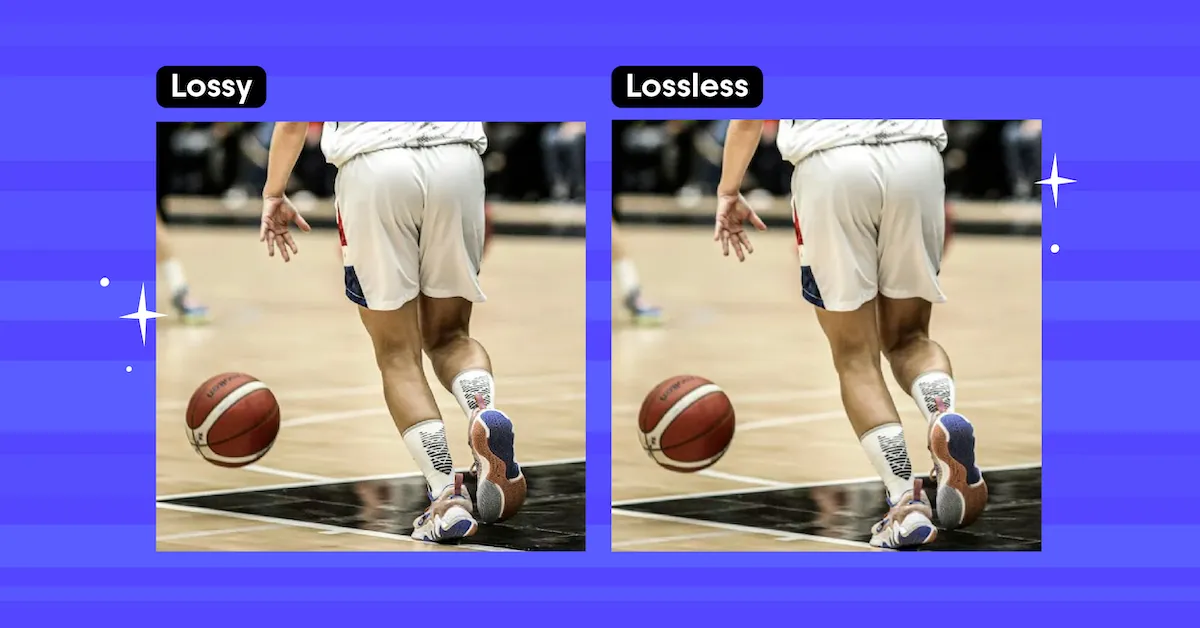
TIFF is different. It uses "lossless" compression, meaning even if you open, edit, and save it 100 times, the image quality remains exactly as the original. Every detail, color, and sharpness is absolutely preserved.
2. Flexible like playing Lego - Supports Layers and Channels
If you're a designer, you'll understand the frustration when receiving a "flattened" logo image file. You can't separate the background, can't change text color, can't move objects.
TIFF files are the savior. They allow you to save all the layers you've created in Photoshop or other editing software. The recipient can easily open the file and continue editing on each separate layer.
3. The "multi-purpose notebook" - Stores metadata

TIFF can store a lot of information accompanying the image, such as: which camera took it, ISO settings, shutter speed, aperture, even GPS location. This is extremely useful for photographers who want to manage their photo library professionally.
Sounds great, but... what's the "dark side" of TIFF?
Everything has two sides, and TIFF also has a fatal weakness:
1. "Dinosaur" size

Because it stores so much information and doesn't sacrifice quality, the size of a TIFF file is usually very large, much larger than JPEG files. A high-quality image can weigh several dozen, even several hundred MB, which is normal.
2. Not a "web player"
You'll almost never see any website using TIFF images for display. The reasons are simple:
- Too heavy: Makes page loading speed slow as a turtle.
- Not compatible: Most web browsers don't support displaying TIFF files directly.
So in summary, when should you "befriend" and when should you "say goodbye" to TIFF?
This is the most important part to help you apply it in practice.
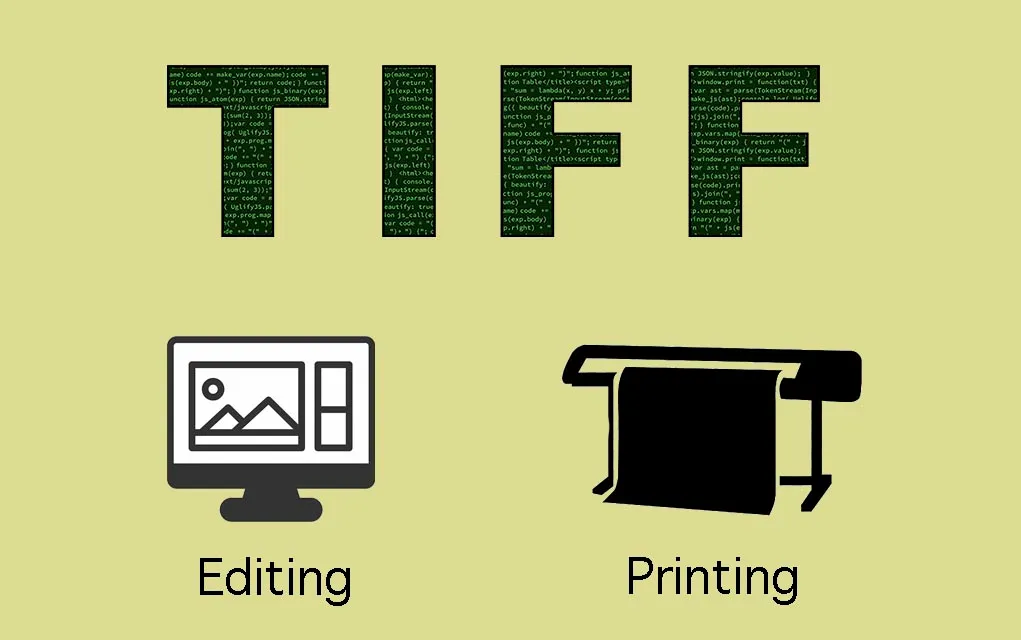
Use TIFF when:
- Storing original images: After a photo shoot, convert your RAW files to TIFF for long-term storage. This will be your highest quality "master" file.
- Professional printing: When you want to print a large image, poster, banner, or catalog, send a TIFF file to the printer. They'll "love" you for it. The print quality will be sharp and colors will be absolutely accurate.
- Scanning important documents: When scanning documents, old photos, or artwork that needs to preserve original quality, choose TIFF format.
- Exchanging files between design software: When you're working on Photoshop and need to send it to a colleague to continue working on another software, TIFF is a safe choice to preserve layers and quality.
Stay away from TIFF when:
- Posting images on websites, blogs, social media: Use JPEG (for regular images) or PNG (for images needing transparent backgrounds).
- Sending images via email, Messenger, Zalo: The recipient will "cry out" when having to download an image file weighing several dozen MB. Convert it to JPEG before sending.
- Your phone or computer is running out of storage: Storing many TIFF files will consume memory very quickly.
How to open TIFF files?
Good news is that opening TIFF files isn't difficult at all. Most current operating systems have default image viewers that can open this format:
- On Windows: Photos app
- On macOS: Preview app
- Professional software: Adobe Photoshop, Lightroom, GIMP (free), and many other graphics software can read and edit TIFF files easily.
Conclusion
Now you understand TIFF clearly. It's not a format to use daily for all purposes, but in fields requiring absolute quality and flexibility, TIFF is the king without a throne.
Remember the simple comparison: JPEG is the photo to show off, while TIFF is the "toolbox" to work with. Understanding this, you'll know how to use image formats intelligently and most effectively.



