Have you ever been frustrated waiting for a website to load images that seem to take forever? Or are you a website owner who's always struggling to make your pages load faster? If the answer is yes, then you've likely encountered or should learn about the "main character" of this article: WebP images.

So what exactly is a WebP image that's so "powerful"? Let me explain it in the simplest and most understandable way!
What is WebP Image?
Imagine you have a 100-page document file. JPEG and PNG are like printing that file on regular A4 paper. But WebP is like a "wizard" that can compress that file, using only 70 pages of paper but the content and text quality remain just as clear and sharp.
WebP is a modern image format developed by the "giant" Google in 2010. Google's sole goal when creating it was: to make the web faster by creating images with ultra-lightweight file sizes while maintaining high quality.

It's like an excellent hybrid, inheriting the best from "father" JPEG and "mother" PNG:
- Efficient image compression like JPEG (for photos).
- Support for transparent backgrounds like PNG (for logos, icons).
- It even supports animated images like GIF!
All these capabilities are packaged in a single format.
Why is WebP so "powerful"? Direct comparison with JPEG and PNG
To clearly see WebP's power, let's put it on the scale against JPEG and PNG.
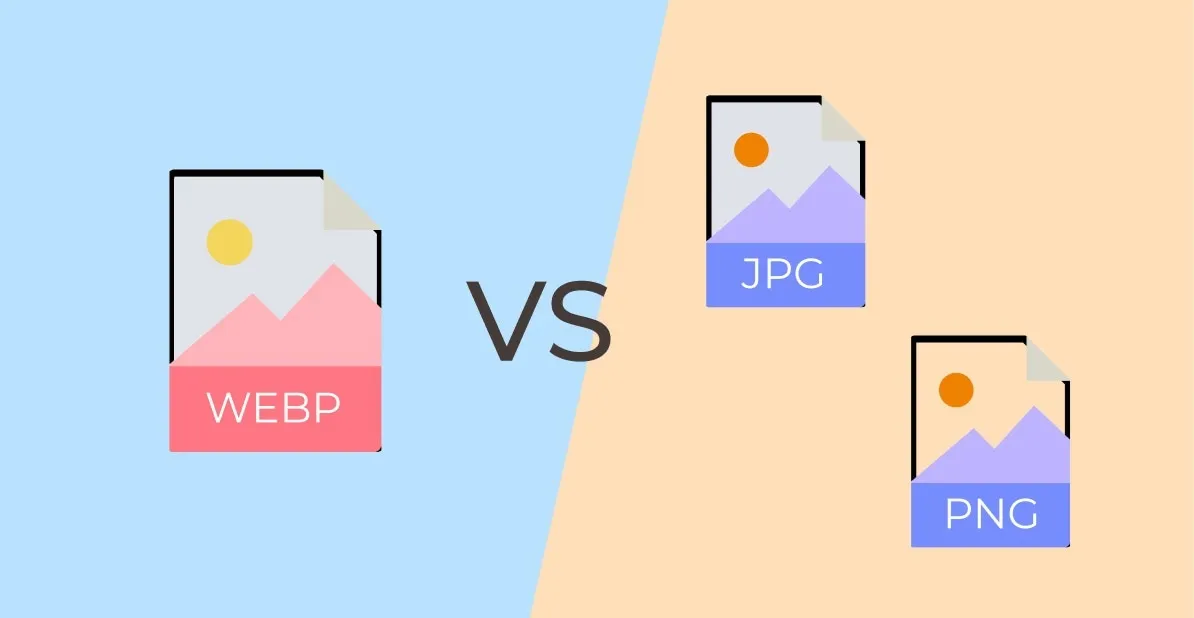
1. Ultra-lightweight file size - Outstanding speed 🚀
This is WebP's most valuable advantage. Compared to other formats at the same image quality level, WebP has significantly smaller file sizes:
- About 25-35% lighter than JPEG images.
- About 26% lighter than PNG images (with transparent backgrounds).
What does this mean?
- For users: Websites load faster, smoother web browsing, less mobile data consumption (3G/4G/5G).
- For website owners: Increasing page loading speed is an extremely important factor for improving Google rankings (SEO) and retaining users. Slow websites will make visitors leave immediately.
2. Impressive quality ✨
Many people worry that "lighter" means "more pixelated" or "worse quality". But with WebP, this is almost not true. Its intelligent compression algorithm helps reduce file size while amazingly maintaining the sharpness, colors, and details of the image. In most cases, the naked eye can hardly distinguish the difference between a WebP image and a high-quality JPEG image.
3. Versatile: Supports both transparent backgrounds and animations 🎬
This is where WebP truly shines and surpasses its competitors:
- Like PNG: WebP can save images with transparent backgrounds. This is perfect for designing logos and icons without getting stuck with an annoying white or black background.
- Like GIF: WebP can also create animated images with better color quality and much smaller file sizes compared to the outdated GIF format.
Quick comparison table
| Criteria | ✅ WebP | 🟡 JPEG | 🔵 PNG |
|---|---|---|---|
| File Size | Very small | Small | Large |
| Quality | Good - Very good | Good | Very good (Lossless) |
| Transparency | Yes | No | Yes |
| Animation | Yes | No | No (APNG format exists but not popular) |
| Support | Very widespread | Universal | Universal |
Pros and Cons of WebP - Nothing is perfect
Despite having many advantages, WebP also has some small drawbacks that you need to know.

👍 Advantages (Summary)
- Page loading speed: Significantly reduces loading time, improves user experience and SEO.
- Bandwidth savings: Both users and servers spend less data to load and send images.
- High quality: Maintains sharp images despite reduced file size.
- Flexibility: One format for all needs: photos, transparent logos, animations.
👎 Disadvantages
- Backward compatibility: Although currently over 97% of modern browsers (Chrome, Firefox, Edge, Safari) support WebP, some very old browsers or software may not display this format. However, this issue is becoming less common.
- Editing: Some older image editing software may not open or save WebP files directly (for example, older versions of Photoshop need additional plugins).
How to use WebP images?
Using WebP today has become extremely simple.
- To open WebP images: You just need to drag and drop them into web browsers like Chrome, Firefox to view them immediately. Image viewing software on Windows 11 and latest macOS also support it by default.
- To create and convert images to WebP:
- Online tools (Easiest): Visit websites like VnnTools, Squoosh, TinyPNG,... You just need to upload your JPEG or PNG images, and they will automatically convert to WebP for you to download.
- Software: Modern graphics software like new versions of Photoshop, GIMP... all support saving files as WebP.
Conclusion: Is WebP the future of images on the web?
The answer is: Yes, and actually it's already the present.

With its outstanding benefits in speed, file size, and flexibility, WebP has been and is becoming the gold standard for images on modern websites. From major news sites, e-commerce platforms to personal blogs, switching to using WebP is a smart and almost mandatory step to optimize performance.
Next time when you browse a website and see images appear as fast as lightning, silently thank the "silent hero" WebP! And if you're building a website, don't forget to prioritize using this excellent image format.



