In the modern world of software development, teamwork is essential. For developers to work together smoothly, having a shared workflow is crucial. Git, the most powerful distributed version control system today, provides not only tools but also standardized rules known as Git Workflows.
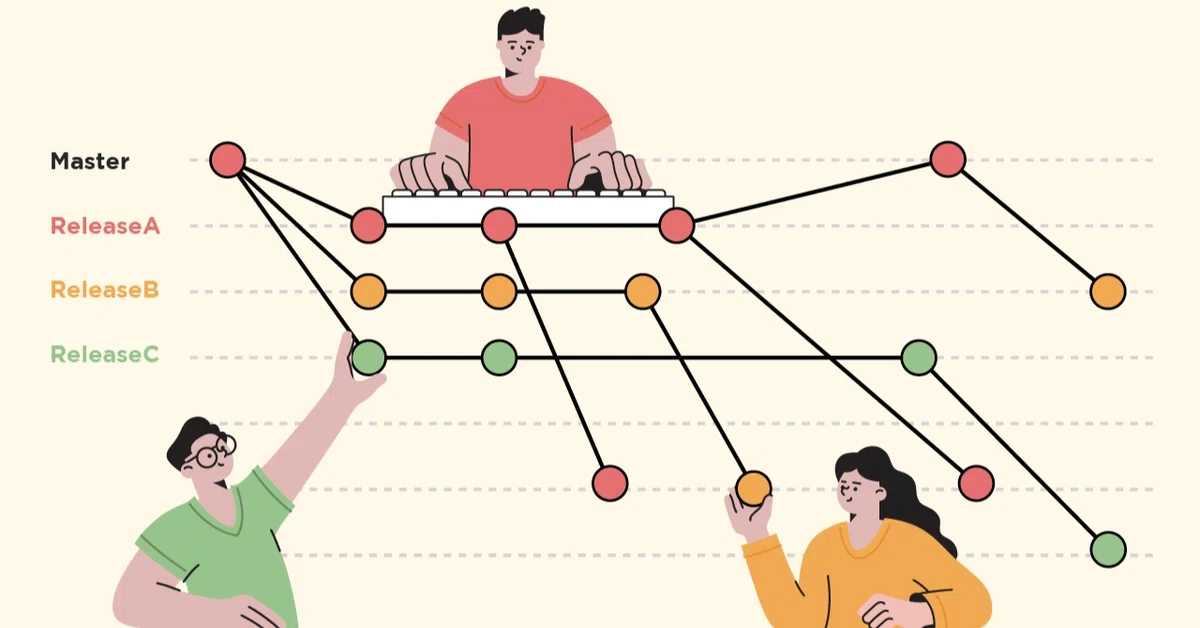
So, what is a Git Workflow? Why is it so important? And what are the most popular and effective workflows used by teams worldwide? Let’s explore these questions to boost your project collaboration.
Why Do We Need a Shared "Rulebook"? The Importance of Git Workflow
Imagine a software project as a complex construction site. Each developer is a worker responsible for a different part. Without a master plan and clear workflow, the bricklayer might not know where the electrician will run wires, leading to conflicts and rework.
A Git Workflow is that master plan in software development. It provides a set of rules and guidelines for using Git to manage source code in an organized way. The benefits are immense:
- Organization and clarity: Everyone knows exactly what to do, where to start (which branch), and how to finish (how to get code into production).
- Minimize merge conflicts: By dividing work into separate branches, workflows help prevent multiple people from editing the same file, reducing hard-to-resolve conflicts.
- Easy tracking and management: Commit history becomes clean and meaningful, making it easy to review who changed what, why, and when.
- Supports CI/CD (Continuous Integration/Continuous Deployment): A standardized workflow is the foundation for automating testing, building, and deployment, speeding up releases.
- Product safety: There is always a stable version (usually the
mainormasterbranch) that is protected, ensuring end users are not affected by unfinished changes.
The "Big Four": 4 Most Popular Git Workflows
No single workflow is perfect for every project. Depending on your team size, product nature, and company culture, you can choose one of the four popular models below.
1. Git Flow: The "All-Powerful Giant"
One of the earliest and most detailed workflows, proposed by Vincent Driessen. Git Flow is like a meticulously designed machine, suitable for large projects with clear release cycles and multiple parallel versions.
Main branches:
master(main): Contains production-ready code. Each commit here is a new product version, usually tagged (e.g.,v1.0,v2.1.5).develop: The main integration branch for new features. This is where completed changes are prepared for the next release.
Supporting branches:
-
feature/*: Start fromdevelop. Each new feature is developed on its own branch (e.g.,feature/login-with-google). Once done, it is merged back intodevelop. -
release/*: Start fromdevelopwhen enough features are ready for a new release. This branch is for final bug fixes, documentation updates, etc. Once ready, it is merged into bothmaster(for release) anddevelop(so bug fixes are included in the latest code). -
hotfix/*: Start frommaster. When a critical bug occurs in production, a hotfix branch is created to fix it immediately. After fixing, it is merged into bothmasteranddevelop. -
👍 Pros: Extremely organized, ideal for version management and scheduled releases. Clear separation between development, pre-release, and released code.
-
👎 Cons: Complex, with many branches and rules, which can slow down teams needing flexibility and continuous delivery.
2. GitHub Flow: Simple and Effective
Created and used by GitHub, GitHub Flow is a streamlined process, much simpler than Git Flow. It’s especially suitable for web projects and teams practicing Continuous Integration and Continuous Deployment (CI/CD).
Core principles:
- Anything in the
mainbranch must be deployable. - To start new work (feature, bugfix), create a new branch from
mainwith a descriptive name (e.g.,improve-user-profile-page). - Commit to that branch and push regularly to the remote server.
- When you need feedback or help, or think the work is done, open a Pull Request.
- After peer review and successful automated tests (CI), you can merge the Pull Request into
main. - Once merged into
main, it should be deployed immediately.
- 👍 Pros: Super simple, easy to learn and apply. Encourages code review and team discussion via Pull Requests. Very friendly to CI/CD and continuous release culture.
- 👎 Cons: May not suit projects needing to manage multiple versions at once (e.g., mobile apps with legacy support). Continuous deployment from
mainrequires a very robust automated testing system.
3. GitLab Flow: A Sophisticated Combination
GitLab Flow improves on GitHub Flow to address more complex scenarios like environment management and versioned releases, while remaining simple.
Main variants:
-
Environment Branches model: Besides
main, there are long-lived branches for environments, e.g.,main->staging->production. Code frommainis deployed tostagingfor testing, and only merged intoproductionwhen stable. -
Release Branches model: Similar to Git Flow, when a specific release is needed (e.g., for a mobile app), a
release-1.2branch is created frommain. Minor bug fixes for this version are applied directly (cherry-picked). -
👍 Pros: More flexible than GitHub Flow, allows managing different deployment environments. More structured than GitHub Flow but not as complex as Git Flow.
-
👎 Cons: Can become complex if too many environment branches are managed.
4. Trunk-Based Development: "Ultimate Speed"
This workflow is for elite teams with strong discipline and automation. "Trunk" refers to the main branch (main or trunk).
How it works:
-
All developers work directly on a single branch:
trunk. -
Changes are integrated into
trunkas small, frequent commits (at least once a day). -
To avoid breaking
trunkwith unfinished features, teams use Feature Flags. New features are hidden behind a flag—integrated intotrunkbut not active until ready. -
Requires a strong CI/CD system to automatically test every commit.
-
👍 Pros: Maximizes integration speed and minimizes merge conflicts. Keeps codebase almost always ready for release.
-
👎 Cons: Requires high discipline and strong automated testing. Not suitable for beginners or teams without good automation.
Which Workflow Should Your Team Choose?
Here’s a quick comparison table:
| Workflow | Best when... | Not suitable when... |
|---|---|---|
| Git Flow | Fixed release schedule, need to support multiple versions. | Need continuous delivery, small/flexible teams. |
| GitHub Flow | Web development, SaaS, prioritize CI/CD and simplicity. | Need separate staging/production environments. |
| GitLab Flow | Need balance between simplicity and environment/version management. | Project is too simple to need many branches. |
| Trunk-Based | Experienced, disciplined teams with strong CI/CD. | Git beginners, projects lacking automated testing. |
Final advice: Start with the simplest workflow that fits your needs. GitHub Flow is a great starting point for most teams. As your project grows and needs become more complex, you can adapt and incorporate elements from GitLab Flow or Git Flow.
Choosing and sticking to a Git Workflow is not just a technical decision, but a commitment to collaboration culture. A clear process unleashes your team’s energy, letting everyone focus on what matters most: building great products.
![[Git Basics] Mastering Git Merge with Detailed Guide and Examples](/images/blog/master-git-merge-thumbnail.webp)
![[Git Basics] How to Effectively Resolve Merge Conflicts in Git](/images/blog/resolve-merge-conflicts-in-git-thumbnail.webp)
![[Git Basics] How to Use Git log: Mastering Commit History](/images/blog/how-to-use-git-log-thumbnail.webp)
![[Git Basics] Git Repository: The Essential Foundation for Source Code Management](/images/blog/what-is-git-repository-thumbnail.webp)