In the modern web development world, React has emerged as a dominant force, a powerful JavaScript library for building user interfaces (UI). And behind React's power lies a "magic" called JSX. If you're starting your journey with React, or even if you've been working with it for a while, deeply understanding JSX is not just a requirement, but the key to unlocking your full creative potential.

This article will take you from the most basic concepts to deep insights about JSX, explaining why it's not HTML, and how it becomes an indispensable part of the React ecosystem.
1. What is JSX? A Visual Perspective
Let's start with a simple example. Instead of writing pure JavaScript code to create a DOM element like this:
const element = React.createElement(
'h1',
{ className: 'greeting' },
'Hello, world!',
)
With JSX, you can write it in a much more visual and familiar way:
const element = <h1 className="greeting">Hello, world!</h1>
Immediately, you can see the difference. The second line of code looks almost identical to HTML. It's concise, readable, and easy to visualize the interface structure.
JSX (JavaScript XML) is a syntax extension for JavaScript. It allows us to write code that looks like HTML right inside JavaScript files. JSX is not a separate language, nor is it HTML running in JavaScript. It's simply "syntactic sugar" for the React.createElement() function.
Key point to remember: Browsers cannot read JSX directly. Before being executed in the browser, JSX code will be "transpiled" by tools like Babel into regular JavaScript objects that React can understand.
2. Why Use JSX? Outstanding Benefits
The next natural question is: "Why do we need another layer of syntax? Isn't plain JavaScript enough?" The answer lies in the tremendous benefits that JSX brings to the development process.
The Power of Visualization
Logic and interface are often tightly intertwined. For example, a button might change its text when clicked, or a list displays items from a data array. JSX allows you to keep rendering logic (how the UI displays) and business logic (what the UI does) in the same place - inside a component. This makes code easier to understand, maintain, and visualize the application's flow.
More Concise and Readable Code
As seen in the example above, JSX syntax is familiar to HTML, significantly reducing the amount of code needed compared to using nested React.createElement() calls. When building complex components, this difference becomes even more apparent, making your code cleaner and more manageable.
Early Error Detection
JSX has clear data types. When you compile JSX, Babel performs checks. For example, if you forget to close a tag or mistype an attribute name, the compiler will report errors immediately, helping you detect and fix issues early in development rather than waiting until the application runs.
Enhanced Performance (Indirectly)
React uses a mechanism called Virtual DOM to optimize interface updates. JSX integrates perfectly with this mechanism. When you write JSX, React creates lightweight JavaScript objects representing the DOM tree. When state changes, React creates a new virtual DOM tree, compares it with the old one, and only updates the parts that actually changed on the real DOM. This process is much more efficient than directly manipulating the real DOM.
3. JSX Syntax: Not Quite HTML
Although it looks very similar to HTML, JSX has its own rules that you need to master. Here are the most important differences.
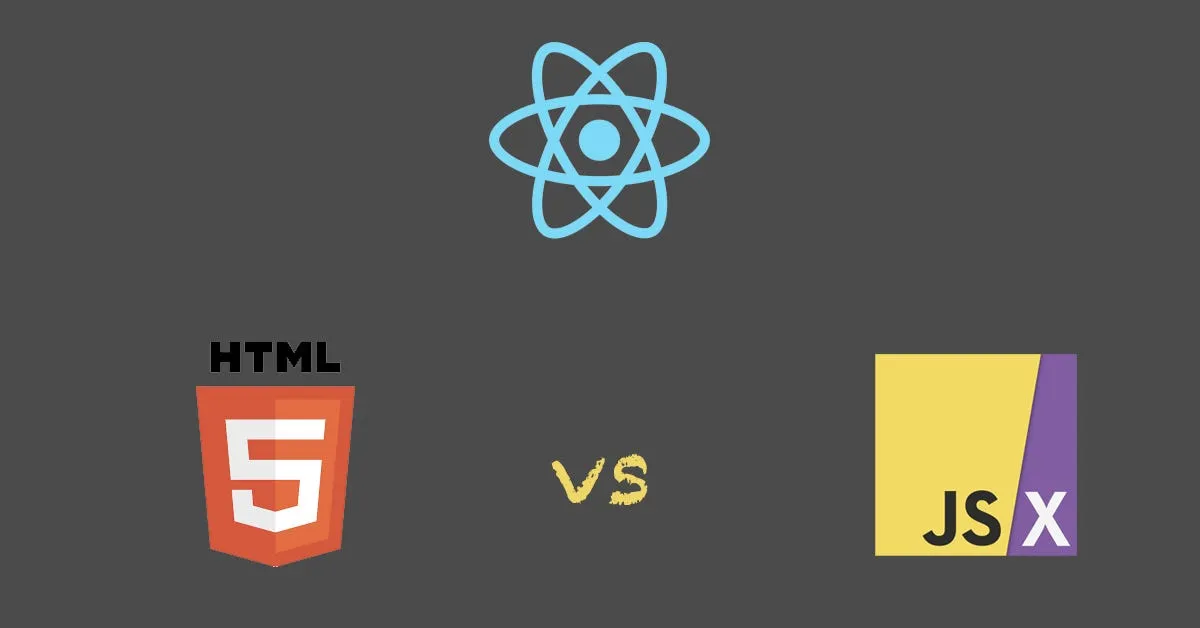
Must Have a Single Root Element
Every JSX expression must be wrapped in a single parent element.
// ❌ Error! Two elements at the same level
const element = (
<h1>Hello</h1>
<p>This is React</p>
);
// ✅ Use a div wrapper
const element = (
<div>
<h1>Hello</h1>
<p>This is React</p>
</div>
)
Or use React Fragment (an invisible element) to avoid creating extra tags in the DOM:
import React from 'react'
const element = (
<React.Fragment>
<h1>Hello</h1>
<p>This is React</p>
</React.Fragment>
)
// Or the shorthand syntax
const element = (
<>
<h1>Hello</h1>
<p>This is React</p>
</>
)
2. Attribute Names Follow camelCase Rules
Since JSX is essentially JavaScript, HTML attributes will be converted to camelCase naming conventions.
classin HTML becomesclassNamein JSX (becauseclassis a JavaScript keyword).forin<label>tags becomeshtmlFor.- Attributes with hyphens like
tab-indexbecometabIndex.
/* HTML: */
<div class="container" tabindex="0"></div>
// JSX:
const element = <div className="container" tabIndex="0"></div>
Embedding JavaScript Expressions with Curly Braces
This is JSX's most powerful feature. You can embed any valid JavaScript expression inside JSX code by placing it in curly braces {}.
const name = 'React Developer'
const user = {
avatarUrl: 'https://example.com/avatar.jpg',
}
const element = (
<div>
<h1>Welcome, {name}!</h1>
<p>Current year is {new Date().getFullYear()}</p>
<img src={user.avatarUrl} alt="Avatar" />
</div>
)
You can call functions, perform calculations, use ternary operators, and most commonly, use the .map() function to render a list of elements.
const products = [
{ id: 1, name: 'iPhone 15' },
{ id: 2, name: 'Samsung Galaxy S24' },
{ id: 3, name: 'Google Pixel 8' },
]
const productList = (
<ul>
{products.map((product) => (
<li key={product.id}>{product.name}</li>
))}
</ul>
)
Note: Providing the key prop is very important for React to efficiently identify elements in a list.
Inline Styles
To add styles directly to an element, you need to pass in a JavaScript object. CSS properties are also written in camelCase.
const headerStyle = {
color: 'white',
backgroundColor: 'blue', // background-color in CSS
fontSize: '24px', // font-size in CSS
}
const header = <h1 style={headerStyle}>This is a header</h1>
Comments in JSX
Writing comments in JSX is also slightly different.
const element = (
<div>
{/* This is a comment in JSX */}
<h1>Hello</h1>
</div>
)
4. JSX Under the "Hood": The Compilation Process
As mentioned, the JSX code you write is not what ultimately runs in the browser. Tools - most commonly Babel - act as "translators," helping convert your JSX syntax into React.createElement() function calls.
// When you write:
const element = <h1 className="title">Hello, world</h1>
// Babel will compile it to:
const element = React.createElement(
'h1',
{ className: 'title' },
'Hello, world',
)
This React.createElement() function will return a JavaScript object (often called a "React element"), describing to React what needs to be rendered on screen.
This is why you must import React in files using JSX (at least with React versions older than 17). Although you don't directly call React.createElement(), after compilation, your code will use it.
Conclusion: JSX is Not Just Syntax, It's a Mindset
JSX is not merely a convenient tool. It represents a shift in thinking about how to build user interfaces. By combining logic and markup in a single unit called a "component," JSX promotes an architecture that's easy to understand, expand, and maintain.
It's the perfect bridge between the familiarity of HTML and the boundless power of JavaScript, allowing developers to build complex and vibrant user experiences efficiently and inspirationally. Mastering JSX means you have in your hands one of the most powerful and elegant tools in the modern front-end development world. Start writing JSX and feel the difference!
![[React Basics] What are React Hooks? A Comprehensive Guide for Beginners](/images/blog/react-hook.webp)
![[React Basics] What is React Router? Complete Guide for Beginners](/images/blog/react-router-thumbnail.webp)
![[React Basics] What is a React Component? A Detailed Guide for Beginners](/images/blog/react-component.webp)
![[React Basics] How to Deploy a React App Easily in 5 Minutes](/images/blog/typescript-with-react.webp)