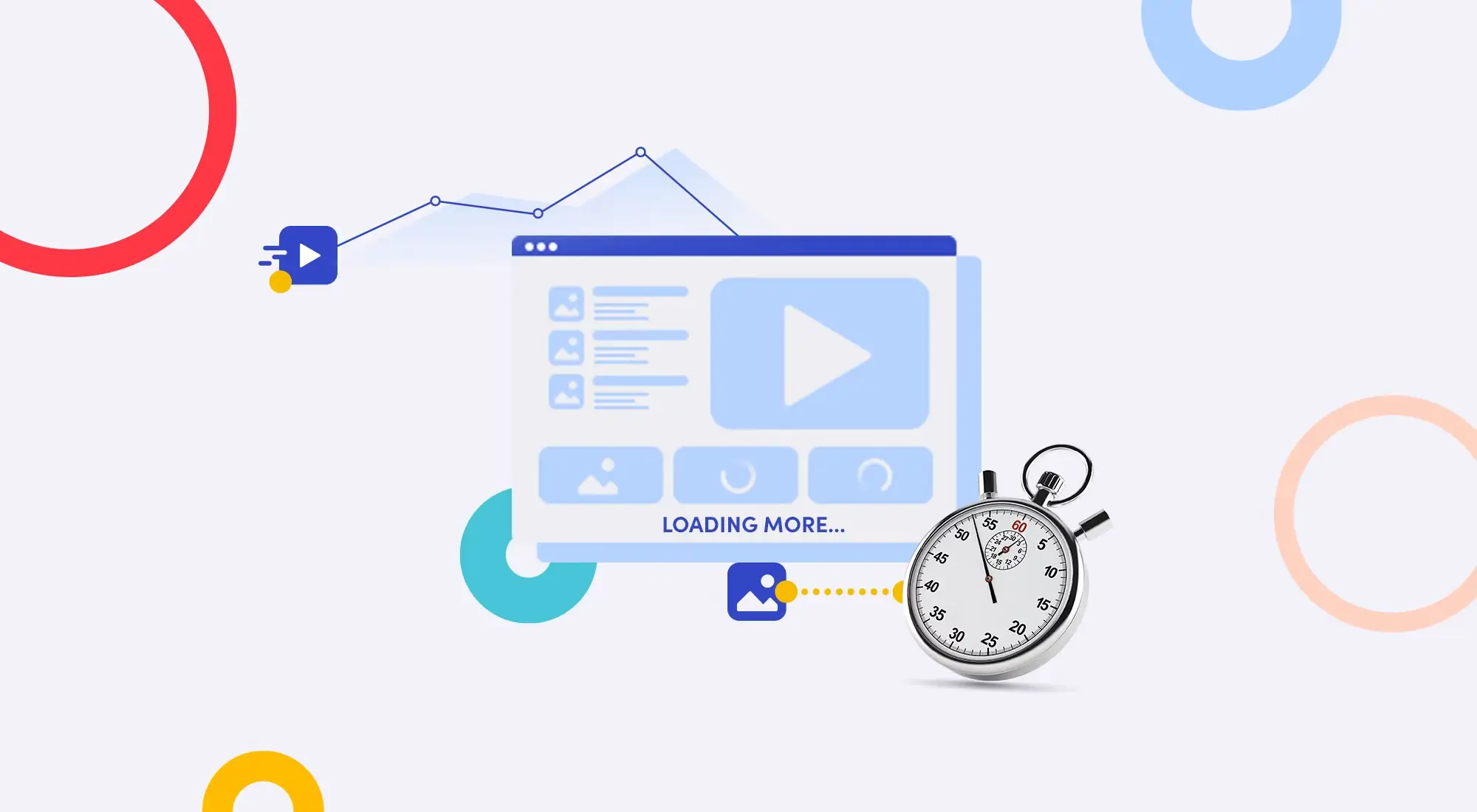In the fierce battle for customer attention on Shopee, product images are your most powerful weapon—silent salespeople that determine 90% of whether customers will click and make a purchase. A beautiful, professional image not only helps your product stand out among thousands of competitors but also builds trust and strongly influences buying decisions. So how can you comprehensively and effectively optimize images on Shopee?
 Revealing the "golden formulas" for Shopee image optimization: Turn every scroll into an order
Revealing the "golden formulas" for Shopee image optimization: Turn every scroll into an order
Let's explore the "golden" secrets that will help your store breakthrough in revenue, turning each view into an actual order.
Why should you be "serious" about images on Shopee?
On e-commerce platforms, where customers cannot physically touch or see products, images are the only bridge between your products and buyers. A well-invested image will bring unexpected benefits:
- Capture attention at first glance: Among countless products, beautiful, sharp, and professional images will help you hold customers' attention, making them curious and eager to explore more.
- Increase click-through rate (CTR): An attractive cover image will encourage customers to click and view product details, naturally increasing traffic to your store.
- Build trust and professionalism: High-quality images show the seller's investment and respect for customers, establishing credibility for your brand.
- Effectively convey product information: Through images, you can clearly show details, uses, materials, and advantages of products more visually and vividly than thousands of words in descriptions.
- Reduce questions and return rates: When images authentically reflect products, customers will have correct expectations, reducing unnecessary questions and returns due to products not matching the images.
Shopee's image rules: Master them to avoid penalties
Before creating, ensure you comply with Shopee's regulations and technical standards. This not only helps get your products approved quickly but also ensures optimal display across all devices.
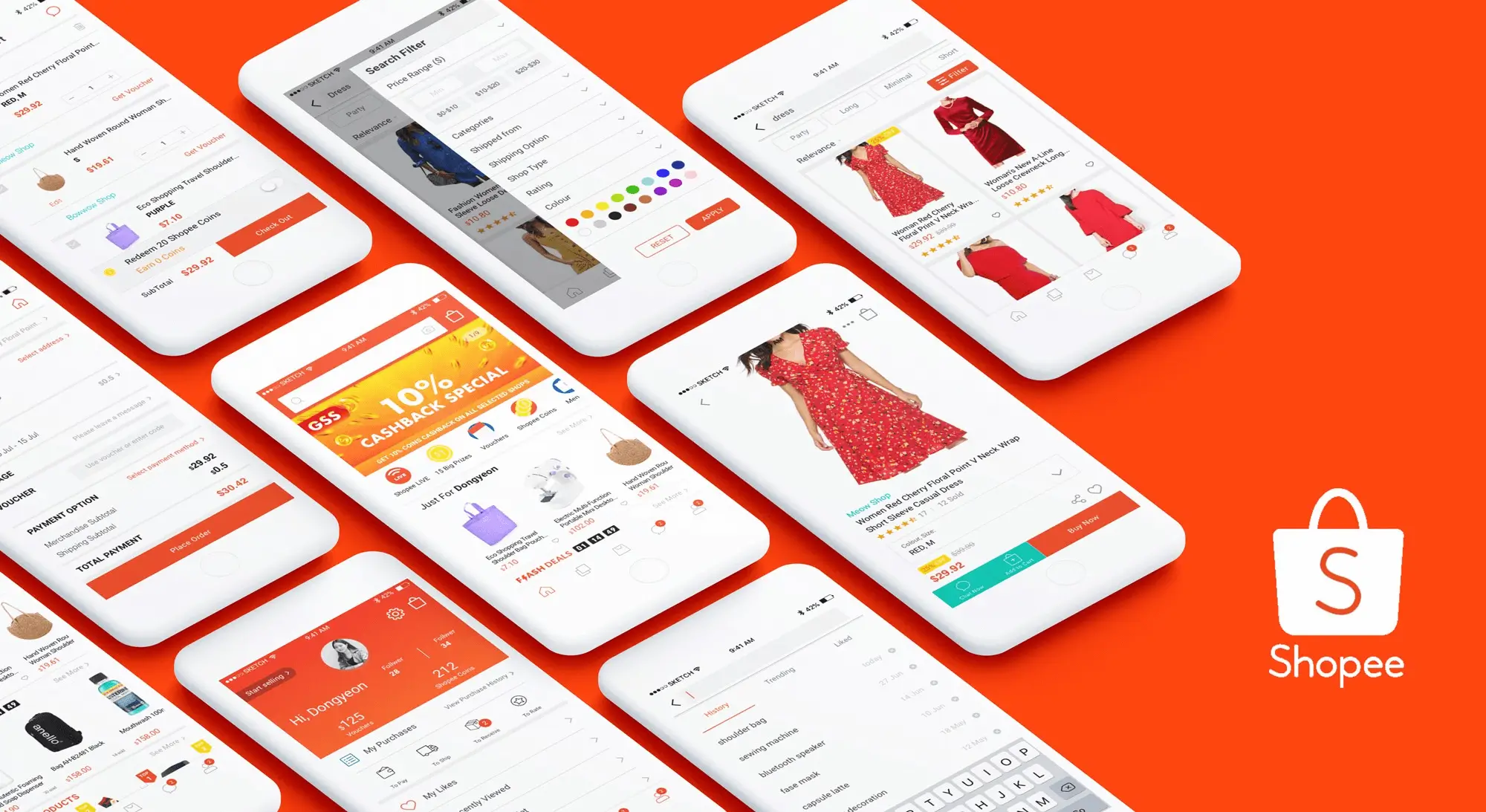 Make sure you follow Shopee's image regulations and technical standards correctly
Make sure you follow Shopee's image regulations and technical standards correctly
Standard Shopee image sizes in Pixels (updated 2025):
| Image Type | Recommended Size | Ratio | Notes |
|---|---|---|---|
| Cover (main) product image | 1024 x 1024 | 1:1 | This "golden" size helps images display square, complete and beautiful on both website and app. Minimum 600x600. |
| Other product images | 1024 x 1024 | 1:1 | Upload maximum 9 images for each product. |
| Product description images | 1200 x (flexible) | Free | Can be inserted into detailed descriptions for additional illustration. |
| Shop profile image (Logo) | 500 x 500 | 1:1 | Logo should be clear and easily recognizable. |
| Shop cover image | 1200 x 675 or 2:1 | 16:9 | Customizable according to shop decoration interface. |
| Product video | 720 x 720 (max) | 1:1 | Duration under 60 seconds, maximum size 30MB, MP4 format. |
General requirements:
- Must have at least one real product image taken by the shop itself.
- Products must occupy at least 40-70% of the image area.
- Images must be clear, not blurry or pixelated.
- Cannot contain contact information (phone numbers, private websites), misleading words, or content violating public decency.
Other technical requirements:
- Format: Preferably PNG (for transparent backgrounds) or JPEG (for regular images).
- Resolution: Minimum 72dpi to ensure clarity.
The art of creating universally loved images
Once you understand the rules, it's time to showcase your creativity to win customers over.
 Lighting, background, and shooting angles: The art of creating universally loved images on Shopee
Lighting, background, and shooting angles: The art of creating universally loved images on Shopee
Lighting and background:
- Natural light is best: Utilize daylight (ideally near a window) for the most accurate and natural product colors. Avoid shooting under harsh yellow lights or backlit conditions.
- "Divine" backgrounds: White backgrounds or solid colors (light gray, beige) are the safest and most effective choices to highlight products. You can also use contextual backgrounds (lifestyle) appropriate to the product's function (e.g., cosmetics next to plants, kitchen items in a kitchen) to add emotion to the image.
Diverse shooting angles - Tell your product's story:
Don't just post a single image! Provide customers with a 360-degree view of the product. An ideal image set should include:
- Cover image: The most direct, clear angle of the product on a white background.
- Detailed shots: Close-ups of valuable details like fabric material, stitching, logos, ingredients... This demonstrates premium quality and helps customers trust in the quality.
- Comparison/size images: Place the product next to a familiar object (like a coin or hand) or use infographics to help customers easily visualize the actual size.
- Functional (Lifestyle) images: Show the product being used in real life. For example: a model wearing the dress, sunscreen on the beach, an air fryer cooking chicken.
- Packaging images: Take pictures of the product with its neat packaging to increase credibility.
- Comprehensive infographics: Create a single frame summarizing key advantages, technical specifications, or product classifications (colors, sizes).
Post-processing - The final step to perfection:
Use photo editing applications on your phone (Snapseed, Lightroom Mobile, Foodie) or computer software (Photoshop, Canva) to:
- Adjust composition: Ensure the product is centered and balanced.
- Increase brightness and contrast: Make images clearer and more attractive.
- Sharpen: Enhance important details.
- Insert logo/watermark: Place a logo in a small, subtle corner to protect images and increase brand recognition. Avoid adding logos that are too large and obscure the product.
Advanced tips to outperform competitors
Shopee Video is a feature on the Shopee platform that allows sellers and users to post short videos (similar to TikTok or Reels) to introduce products, provide instructions, share tips, or create entertaining content related to the products being sold.
 Using Shopee Video to introduce products is a very effective way to reach customers
Using Shopee Video to introduce products is a very effective way to reach customers
The benefits of Shopee Video in sales are huge, increasing the rate of reaching new users because videos are often more viral than images. Shopee also prioritizes displaying videos on the homepage, personalized suggestions, thereby helping to increase shop and product recognition.
In addition, you can also apply a few other good tips below:
- Utilize Shopee's product frames: Shopee provides image frame templates for campaigns. Using these frames helps customers easily recognize that your shop has promotions, creating urgency and encouraging purchases.
- Combine video with image: A short 15-30 second video showing close-ups of the product, usage instructions, or quick reviews will be more persuasive than thousands of images.
- Synchronize image style: Building a consistent image style (colors, layout, fonts) for your entire store will create a professional and memorable brand identity.
- Experiment with Shopee's AI tools: Recently, Shopee launched AI image optimization tools that automatically improve quality, remove backgrounds, or create new contexts. Try this feature to save time and create unique images.
Optimizing images on Shopee is not a complicated task, but it requires serious investment and creative thinking. By combining compliance with technical standards and applying art in photography and design, you can absolutely create product images that are not just beautiful but also "speaking" and "selling," becoming a solid lever helping your store rise and succeed on this dynamic e-commerce platform.
Wishing you success!