Have you ever felt that useState becomes overwhelming when you have to manage many related pieces of state in a component? When your state update logic gets more complex and all those setSomething, setSomethingElse calls start to get messy? If the answer is "Yes", it's time to get to know a silent but extremely powerful tool in React's "arsenal": the useReducer Hook.
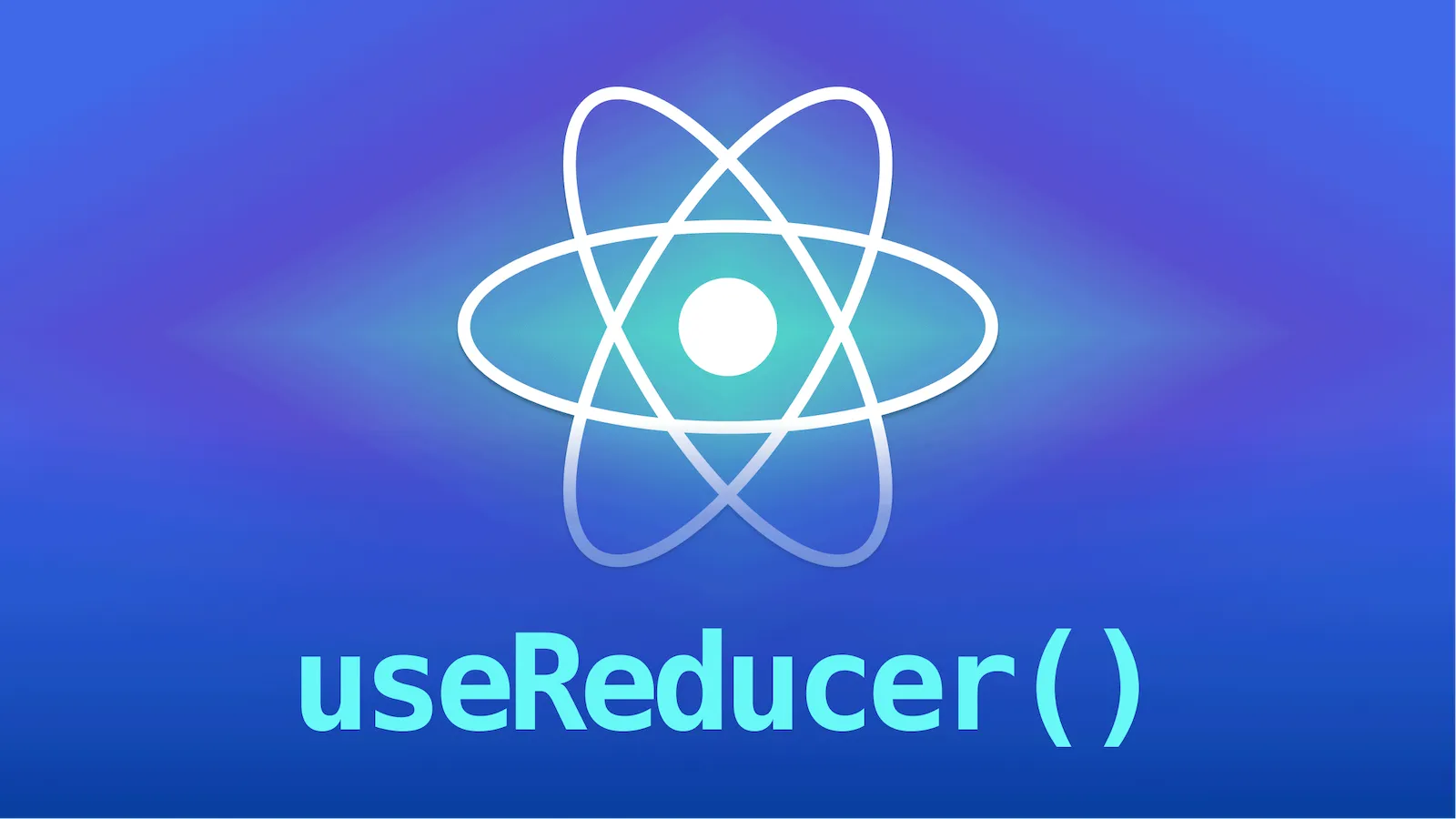
This article will help you not only understand what useReducer is, but also know exactly when to use it, how to use it, and how to combine it for smart and efficient state management solutions.
📖 What is useReducer? An Intuitive Look
Basically, useReducer is a Hook for managing state, similar to useState, but optimized for complex state and intricate update logic.
If useState is like a simple on/off switch, then useReducer is like a "command center." Instead of directly telling React "set state to X", you send a "command" (action) to the command center. This center (called the reducer) will look at the command and the current state, then decide what the new state should be.
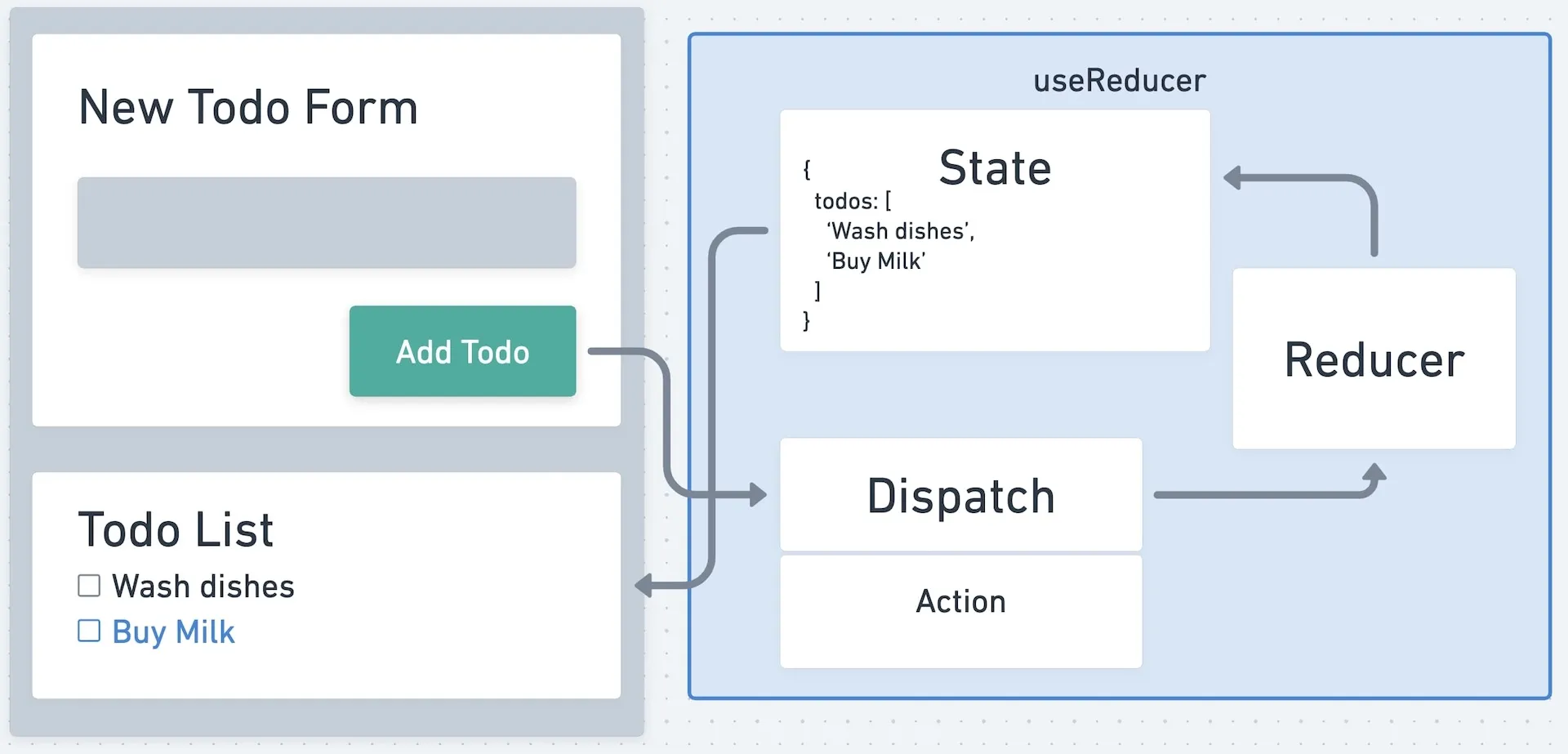
This model includes 4 main parts:
- State: The data your component needs to function, just like with
useState. - Action: An object describing what you want to do. It usually has a
typeproperty (e.g., 'INCREMENT') and may have apayload(extra data). - Reducer: A pure function that takes the current
stateand anaction, then returns a newstate. It's the brain for your logic.(state, action) => newState. - Dispatch: A special function provided by
useReducer. You calldispatchand pass in anactionto send a "command" to the reducer.
🤔 When Should You Use useReducer Instead of useState?
This is the most important question. useReducer is not a replacement for useState. Each has its own strengths. Reach for useReducer when you encounter these situations:
- Complex state logic: When updating state requires multiple steps or depends on several values. Example: managing a shopping cart, multi-step forms.
- State with interdependent values: When you have a state object with many properties, and updating one often affects others.
- Instead of using many
useStatecalls:const [isLoading, setIsLoading] = useState(false) const [data, setData] = useState(null) const [error, setError] = useState(null) - You can group them:
const initialState = { isLoading: false, data: null, error: null } const [state, dispatch] = useReducer(reducer, initialState)
- Instead of using many
- Next state depends on previous state: While
useStatecan handle this (setCount(prevCount => prevCount + 1)), when logic gets more complex, areducermakes your code clearer and easier to test. - Performance optimization: When you need to pass state update logic deep into child components, passing the
dispatchfunction is often better than passing individual callbacks.dispatchis stable and won't be recreated on every render.
🛠️ "Hands-on" with useReducer: From Basic to Advanced
Let's go through real-world examples to see the power of useReducer.
Example 1: The Classic Counter
We'll start with the simplest example to understand the syntax and flow.
import React, { useReducer } from 'react'
// 1. Define Initial State
const initialState = { count: 0 }
// 2. Write the Reducer function
function reducer(state, action) {
switch (action.type) {
case 'increment':
return { count: state.count + 1 }
case 'decrement':
return { count: state.count - 1 }
case 'reset':
return { count: 0 }
default:
throw new Error()
}
}
function Counter() {
// 3. Use useReducer in the Component
const [state, dispatch] = useReducer(reducer, initialState)
return (
<div>
<h2>Count: {state.count}</h2>
{/* 4. Call dispatch with an action to update state */}
<button onClick={() => dispatch({ type: 'increment' })}>Increment</button>
<button onClick={() => dispatch({ type: 'decrement' })}>Decrement</button>
<button onClick={() => dispatch({ type: 'reset' })}>Reset</button>
</div>
)
}
export default Counter
How it works:
- User clicks the "Increment" button.
- The
onClickevent callsdispatch({ type: 'increment' }). - React passes the action
{ type: 'increment' }and the currentstate({ count: 0 }) to thereducerfunction. - Inside the
reducer, theswitchmatches'increment'and returns the new state{ count: 1 }. - React receives the new state and re-renders the
Countercomponent withstate.countnow1.
Example 2: Managing a Complex Form
Imagine a registration form. Instead of using multiple useState calls for name, email, password, you can group them.
import React, { useReducer } from 'react'
const initialState = {
name: '',
email: '',
error: null,
}
function formReducer(state, action) {
switch (action.type) {
case 'SET_FIELD':
// action.payload is { field: 'name', value: 'John' }
return {
...state,
[action.payload.field]: action.payload.value,
}
case 'SET_ERROR':
return {
...state,
error: action.payload,
}
case 'RESET':
return initialState
default:
return state
}
}
function RegistrationForm() {
const [state, dispatch] = useReducer(formReducer, initialState)
const handleChange = (e) => {
dispatch({
type: 'SET_FIELD',
payload: { field: e.target.name, value: e.target.value },
})
}
const handleSubmit = (e) => {
e.preventDefault()
if (!state.name || !state.email) {
dispatch({
type: 'SET_ERROR',
payload: 'Please fill in all fields!',
})
} else {
console.log('Form submitted:', state)
dispatch({ type: 'RESET' })
}
}
return (
<form onSubmit={handleSubmit}>
<input
type="text"
name="name"
value={state.name}
onChange={handleChange}
placeholder="Name"
/>
<input
type="email"
name="email"
value={state.email}
onChange={handleChange}
placeholder="Email"
/>
<button type="submit">Register</button>
{state.error && <p style={{ color: 'red' }}>{state.error}</p>}
</form>
)
}
✅ What's the advantage here? All the form logic (SET_FIELD, SET_ERROR, RESET) is centralized in formReducer. The RegistrationForm component just "dispatches commands" without worrying about how state is updated. This makes the component much cleaner and easier to read.
🤝 useReducer + useContext: The Perfect Pair for Global State Management
As your app grows, you'll need to share state between multiple components. This is where useReducer really shines when combined with useContext.
With this approach, you can create a global state container without complex libraries like Redux.
How it works:
- Create a Context.
- Create a "Provider" component that wraps your whole app (or part of it).
- Inside the Provider, use
useReducerto manage state. - Provide both
stateanddispatchto child components via Context. - Any child component can "consume" this Context to read
stateor calldispatchto update state.
This is the foundation of many "lightweight" state management solutions in the React ecosystem.
💡 useReducer vs. Redux: When to Use Which?
If you know Redux, you'll see that useReducer shares many concepts (reducer, action, dispatch). So how are they different?
| Criteria | useReducer | Redux |
|---|---|---|
| Scope | Usually for component state or a small group of components. | Designed for global state of the whole app. |
| Complexity | Very simple, built into React. No extra installation. | More complex, requires libraries (redux, react-redux). More concepts (middleware, store, selectors). |
| Middleware | Not available. | Strong support (Redux Thunk, Redux Saga) for handling async side effects. |
| Boilerplate | Very little. | Considerably more (actions, action creators, store configuration). |
| Use case | Ideal for managing complex state at the component level or for small/medium apps that don't want extra libs. | Suitable for large apps with lots of global state, complex async logic, and need for powerful debugging tools. |
Advice: Start with useState. When state gets complex, upgrade to useReducer. If your app is truly large and needs advanced features like middleware, then consider Redux or similar solutions.
Conclusion: useReducer is a Powerful Choice
useReducer isn't a tool you'll use every day, but it's an extremely effective "weapon" in the right situations. It helps you organize code cleanly, separate logic from UI, and makes managing complex state much easier.
By mastering useReducer, you've taken a big step toward becoming a professional React developer, capable of building flexible, maintainable, and scalable apps. Don't hesitate—open your editor and give it a try today!
![[React Basics] The Most Effective Way to Build Nested Routes in React](/images/blog/nested-routes-in-react.webp)
![[React Basics] Using TypeScript with React: The Big Benefits](/images/blog/typescript-with-react.webp)
![[React Basics] Effective and Optimal Styling in React](/images/blog/styling-in-react.webp)
![[React Basics] Dynamic Routes in React: The Secret to Building Flexible Apps](/images/blog/dynamic-routes-in-react.webp)